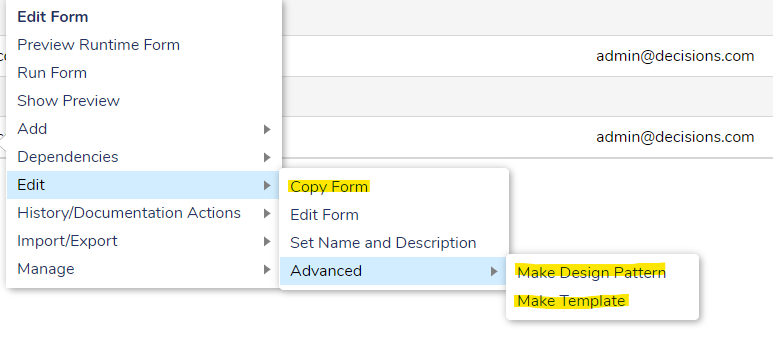Best Practice for Duplicating a Form
What is the best practice for creating a duplicate of a form that already exists? It has several Active Form Flows inside itself. I don't want to redo all my work.
0
Comments
-
We have several options that can do this, each varying slightly for different use cases. We have in our right-click menu:
- "Copy", which will just create a copy of an object as is, in the same folder. You can then move this to another folder or project if desired. This would be a good choice if you need to copy the current project once.
- "Make Template", this will turn your existing form into a template, allowing you to create a new form easily from the Decisions Studio, starting from how your form is now. This is a good choice if you want to make multiple versions. If your current form is already in use, you want to create future changes to it, and have your template not update to reflect those changes, you could alternatively create a copy, move it to its own folder to better manage, and use that copy as a template
- "Make Design Pattern", which is the most unique here. This lets you ensure that your forms have the necessary inputs and outputs, which is great if you have a lot of forms using the same data type, and need to ensure certain inputs and outputs are accounted for
0
Howdy, Stranger!