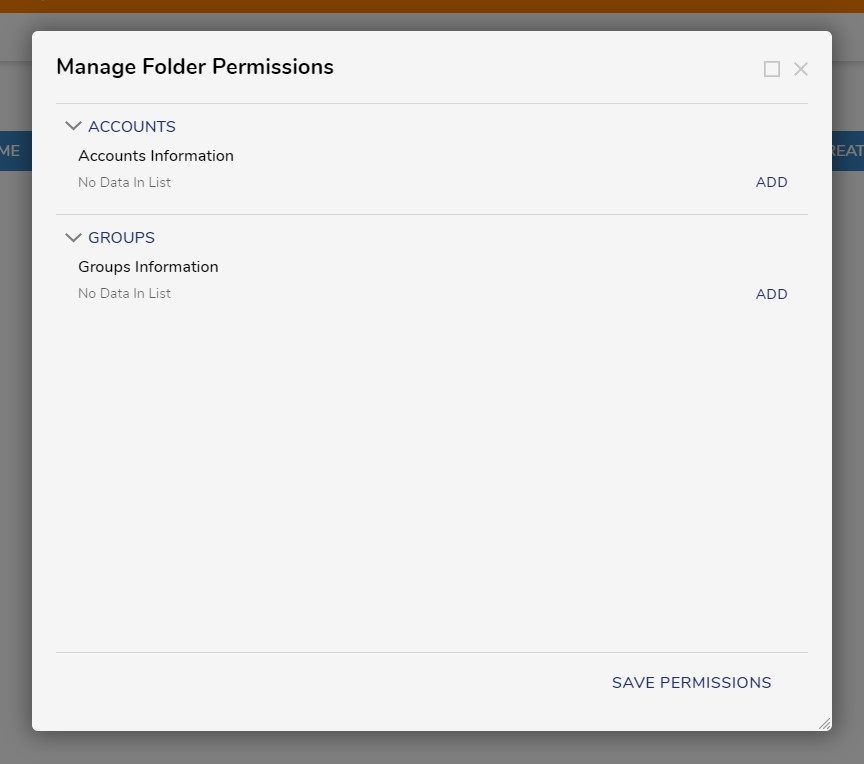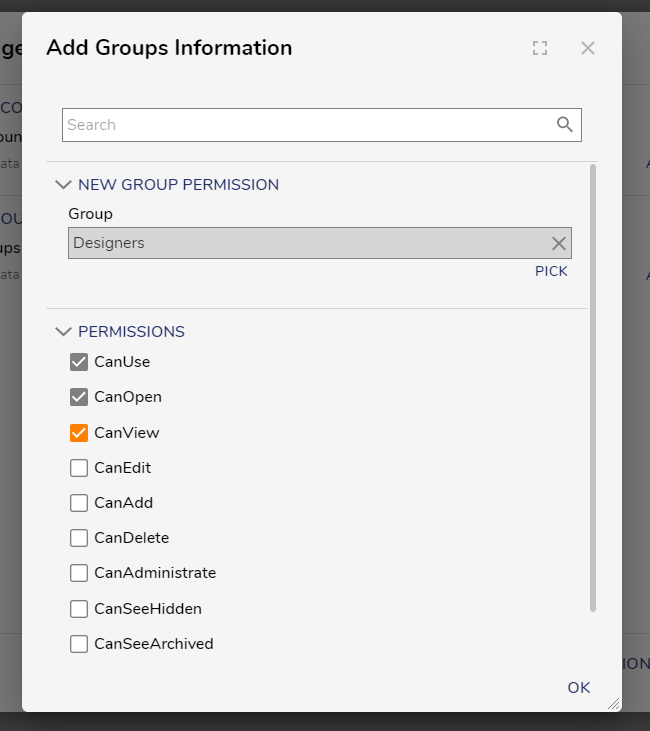Folder Permissions Sanity Check
How do I verify folder permissions? I have not configured permissions in a folder, so my designer users should be able to to see it but cannot.
0
Comments
-
Hello! When folder permissions are not configured inside Decisions, it doesn't mean that it is "wide open" and anyone in Decisions can access it. It means that the folder is locked down, and only Admin users can access it. If you want your Designer Users to access your folder, you should give that group the "Can Use", "Can Open", "Can View" permissions
0
Howdy, Stranger!