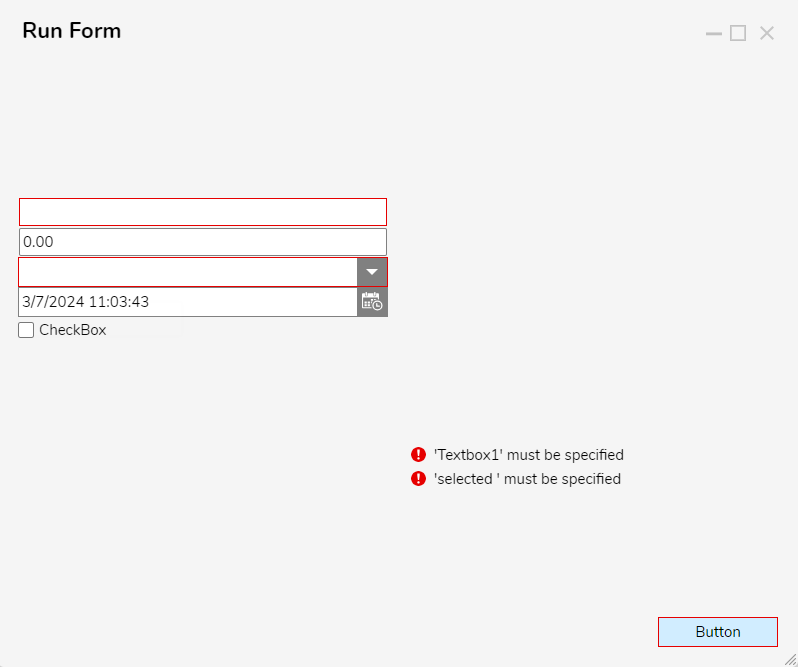How to implement user friendly validations in a Form?
I was wondering if there is a way to display all validation issues within a Form without having to hover over each individual issue or press a button to see what validation failed?
0
Comments
-
Hi there,
You can display all Form validation issues in a user friendly manner by entering the Form designer and searching for the All Form Validations Display in the Toolbox. By placing this onto your Form, you will have the ability to show all validation messages on the Form. For more on this form control and others, you can refer to this documentation under the Data subsection:
https://documentation.decisions.com/docs/form-control-comparison
Once the Form is encountered in a Flow, the validation list will be displayed as shown in the image below.
0
Howdy, Stranger!