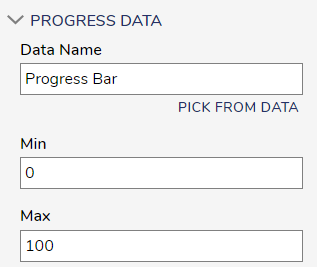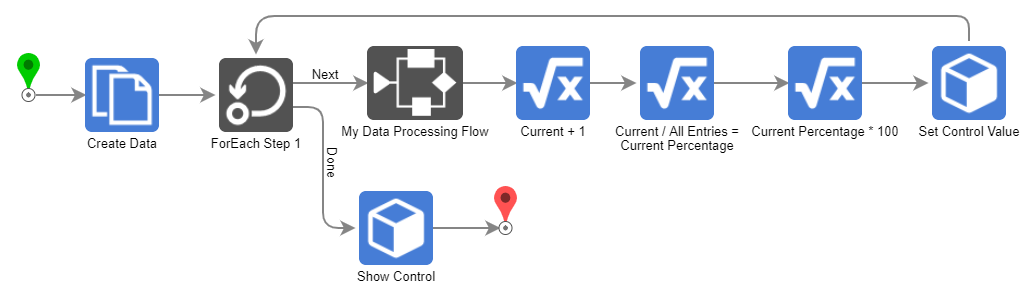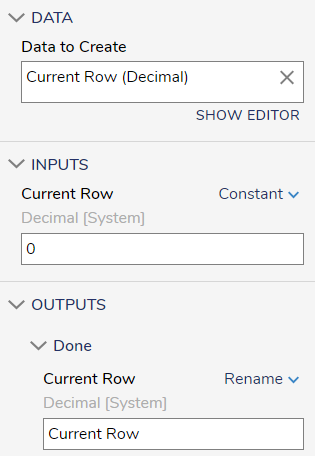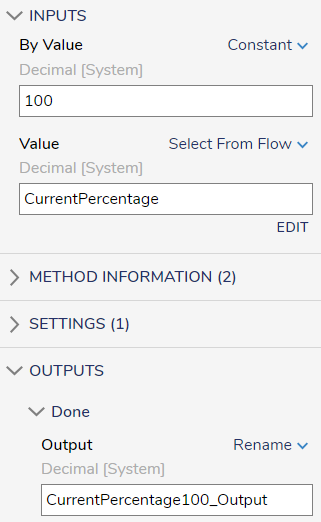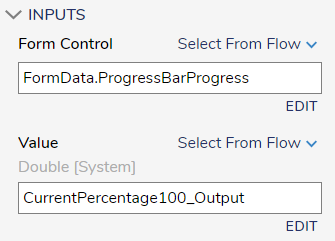Dynamic Loading Bar
Comments
-
You can get this set up in form with a Progress Bar component and an Active Form Flow.
In the properties of the Progress Bar, set the minimum value to 0 and set the maximum value to 100.
To prevent users from closing the form before the data has been processed, uncheck the box for 'Initially Visible' in the properties of the close button.
On your form, set up an Active Form Flow that runs when the form is opened by selecting the Run at Startup check box.
In the Active Form Flow, you will want to build the rule flow with all the information processing that you need to do as well as the logic for computing the progress and updating the Progress Bar.
I start by Creating Data, I use this to set a variable called Current Row to 0.
Then in the loop, each item will get processed in the My Data Processing Flow and then I update the Progress Bar value. Using an Add step, I add 1 to the Current Row. Please note that is important that you set the output of this step to be identical to the variable you made in the Create Data step.
Then divide the Current Row by the total number of rows. You can get the total number of rows in your list by using the count of the list you provided.
Then multiply that value by 100 so that it will translate nicely to the values we set for the Progress Bar.
Using a Set Control Value step, change the value for the Progress Bar to the 'CurrentPercentage * 100' step output.
After the loop is finished, add a Show Control step to make the close button visible.
0
Howdy, Stranger!