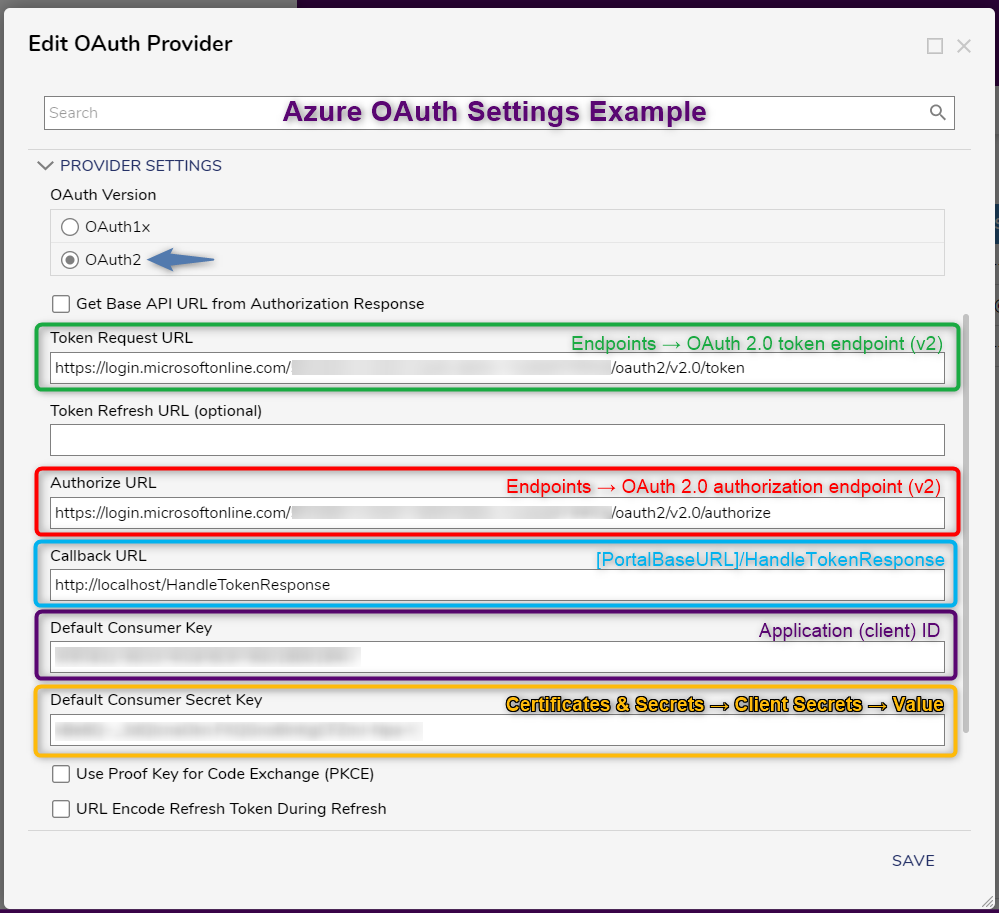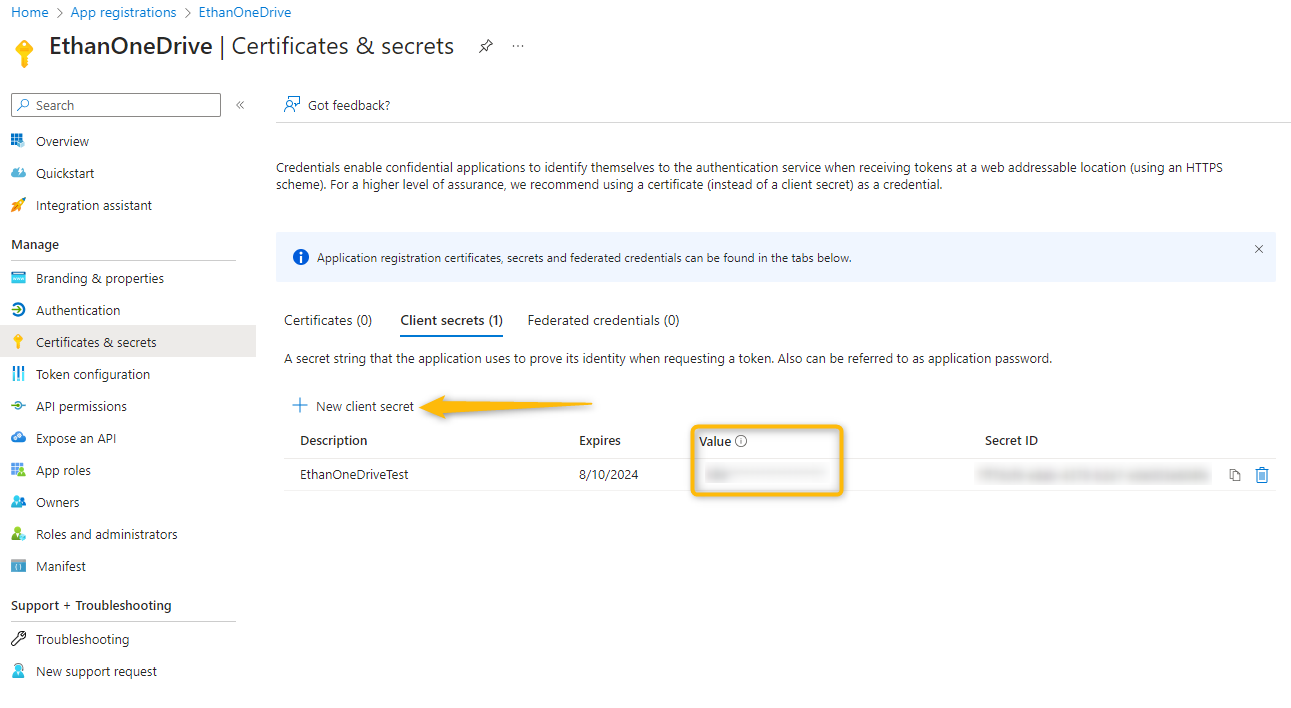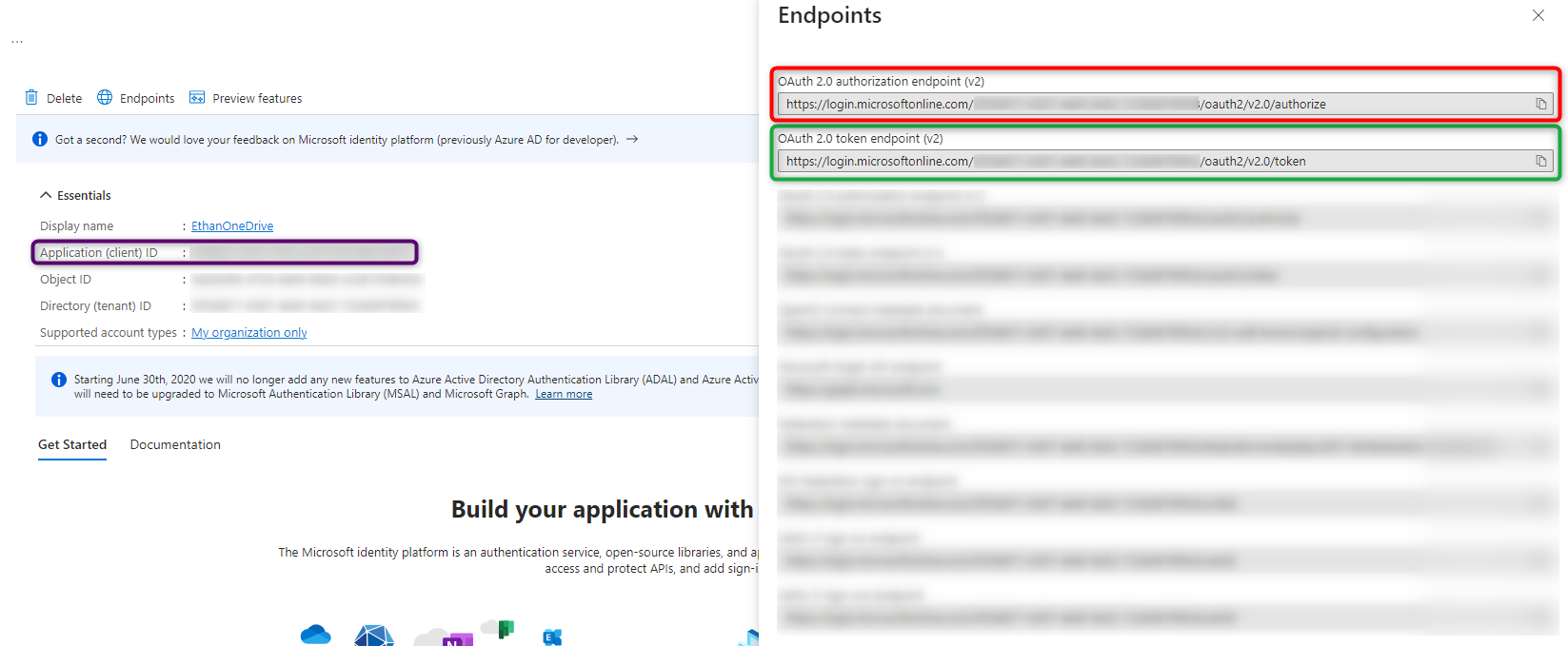How to integrate with Azure
How can I integrate with Azure? I am not sure where to find the information I need for setting it up as an OAuth provider.
Comments
-
Hi there!
Below is a screenshot of the OAuth Provider set up. The path to find this is System / Integration / OAuth / Providers, then you will either need to Add OAuth Provider or edit an existing one. The color coded boxes are all fields that will be filled out from information in Azure with the exception of the blue box for the Callback URL. This will be your Portal Base URL + '/HandleTokenResponse'
The Default Consumer Secret Key can be generated on the Certificates & Secrets section under Manage. You must copy the Value given when you generate the token because you will not be able to access it again after its initial creation. If you lose it, you will need to generate a new client secret.
To find the Default Consumer ID, Authorize URL, and Token Refresh URL, you will need to navigate to the overview for your App Registration and click on the Endpoints tab at the top. The Application (client) ID will be the Default Consumer ID. The Authorize URL will be the OAuth 2.0 Authorization Endpoint (v2). The Token Refresh URL will be the OAuth 2.0 Token Endpoint (v2).
~ Kathryn
0
Howdy, Stranger!