sql permission issue
Comments
-
I am trying to connect sql express but I am getting the following error and I am not sure which account we need to use
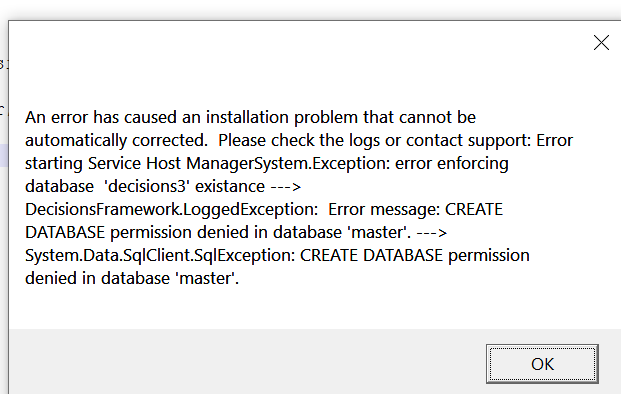 0
0 -
Check that the SQL account used for the database has all the correct permissions. Have a look at this page: https://documentation.decisions.com/docs/en/sql-server-database-permissions. I created a separate SQL user and gave it the reduced permissions as listed on that page. I am using SQL Server so hopefully that applies to SQL Express, too.
0 -
Hey
The error suggests that the account used for installation purposes doesnt have the required permissions.
Certain permissions need to be assigned to the user so that the user would be able to connect to the database successfully. These permissions are listed at our documentation [url=https://documentation.decisions.com/docs/en/sql-server-database-permissions]SQL Server Database Permissions[/url]. Please refer to this documentation and let us know at support@decisions.com if you come across any difficulties.Thanks
0 -
[color=rgb(26, 26, 27)][font=\" noto=\"\" sans\
0 -
For most purposes we usually use an account with system admin privileges on the SQL Server. Also to note: to be able to use standard authentication while setting up your database in the Decisions installer, you will need to modify your SQL Server to use mixed auth types.
0