Copying text on tilepart?
Comments
-
We see there is a way to make a label on a form copy-able (https://documentation.decisions.com/copy-able-label /[url=https://documentation.decisions.com/copy-able-label/]https://documentation.decisions.com/copy-able-label/[/url]). Is there a way to make the data displayed on an HTML tile copy-able also?
For example in this case copying the phone#:
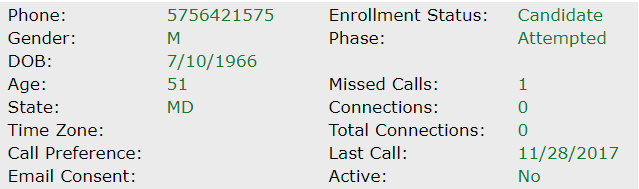
Thank you.
0 -
Hi,
It looks like we dont have that option available on either tile part in the behavior section nor the NVelocity Merge step. When looking through so far, it looks like this option is limited to labels.
Thank you.0 -
Id like to be able to copy and paste from text on a tile. Has this been added yet?
0 -
Hey Ross, You should be able to accomplish this with a bit of CSS. You can try something like this:
[color=rgb(212, 212, 212)]
[color=#d7ba7d].myselectabletile[/color] [color=#d7ba7d]div.full-size[/color], [color=#d7ba7d].myselectabletile[/color] [color=#d7ba7d]div.full-size[/color] [color=#569cd6]*[/color] {
[color=#9cdcfe]-webkit-user-select[/color]: [color=#ce9178]text[/color] [color=#569cd6]!important[/color];
[color=#9cdcfe]-moz-user-select[/color]: [color=#ce9178]text[/color] [color=#569cd6]!important[/color];
[color=#9cdcfe]-ms-user-select[/color]: [color=#ce9178]text[/color] [color=#569cd6]!important[/color];
[color=#9cdcfe]user-select[/color]: [color=#ce9178]text[/color] [color=#569cd6]!important[/color];
}
[/color]and then on your tile make sure you add the CSS file and select the class .myselectabletile in order for it to apply.
Here are some helpful documents on using CSS in decisions if you havent before:
https://documentation.decisions.com/docs/create-tile-data
https://documentation.decisions.com/docs/using-css-page
https://documentation.decisions.com/docs/css-styling-form-controlsAs well as a helpful webinar:
https://decisions.com/videos/css-styling-on-forms/?submissionGuid=aa3cbec0-da70-4123-a1eb-ea4901ae3f69Please let me know if you have any other questions
0