Invite User - Error running rule: EmailIsNotExists
Comments
-
Hello Simon,
I have reviewed this and found that their is a misconfiguration in the Flow which runs on using this action. Fixing it will resolve the issue.
You can do so by navigating to System → Designers → Catalog → Wizards → InviteUser → open the UserInfoPage form → scroll down and edit the [b]EmailIsNotExists[/b] validation rule → remove the [b][flow not found][/b] part of the True result. This will fix the issue and allow you to successfully run the Invite User action.
Please try this and let me know if it works for you.
Ill also raise a developer task to get this fixed.
0 -
Thanks! That fixed the problem.
0 -
I am blocked from inviting a new user. Am I doing something wrong?
[i]Note that a different message is displayed if the email address is already in use. I changed the email address in the sample to a decisions.com email just for illustration purposes.[/i]
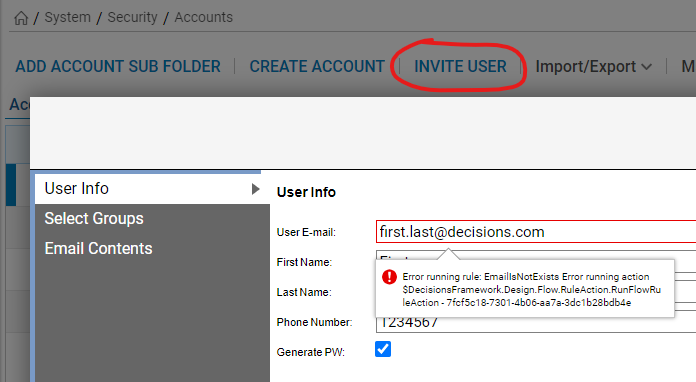
This appears in the log:
Message : Error executing Rule ID e9b241d6-e947-44bc-b01b-77db483652bd
Category : BaseFormRuleHandler
Level : Warn
Timestamp: 2/09/2020 9:12:21 AM
Exception: [Message]:Error executing Rule ID e9b241d6-e947-44bc-b01b-77db483652bd DecisionsFramework.LoggedException: Error running action $DecisionsFramework.Design.Flow.RuleAction.RunFlowRuleAction - 7fcf5c18-7301-4b06-aa7a-3dc1b28bdb4e ---> DecisionsFramework.LoggedException: Flow not found by Id: 3d3db58d-c2e9-4985-b2cd-57c9e11994a9 [Exception]:DecisionsFramework.LoggedException: Error running action $DecisionsFramework.Design.Flow.RuleAction.RunFlowRuleAction - 7fcf5c18-7301-4b06-aa7a-3dc1b28bdb4e ---> DecisionsFramework.LoggedException: Flow not found by Id: 3d3db58d-c2e9-4985-b2cd-57c9e11994a9 at DecisionsFramework.Design.Flow.RuleAction.RunFlowRuleAction.RunAction(IRule rule, String ruleTrackingId, FlowStateData data) at DecisionsFramework.Design.Flow.RuleEngine.RunRuleActionsInternal(Rule rule, String ruleTrackingId, FlowStateData startData, RuleOutputPath path, RuleStep endStep) --- End of inner exception stack trace --- at DecisionsFramework.Design.Flow.RuleEngine.RunRuleActionsInternal(Rule rule, String ruleTrackingId, FlowStateData startData, RuleOutputPath path, RuleStep endStep) at DecisionsFramework.Design.Flow.RuleEngine.GetDataResultForPath(Rule rule, RuleOutputPath outputPath, FlowStateData startData, String ruleTrackingId, RuleStep endStep) at DecisionsFramework.Design.Flow.RuleEngine.RunRuleWithOutcomeAndRuleEvaluation(Rule rule, DataPair[] inputData, String ruleTrackingId) at DecisionsFramework.Design.Flow.RuleEngine.RunRule(String ruleId, DataPair[] inputData, String ruleTrackingId) at DecisionsFramework.Design.Form.FormService.RunComplexRuleOrFlow(AbstractUserContext userContext, String flowTrackingId, String stepTrackingId, String ruleOrFlowId, DataPair[] inputData) at FormServiceWrapper.RunComplexRuleOrFlow(AbstractUserContext userContext, String flowTrackingId, String stepTrackingId, String ruleOrFlowId, DataPair[] inputData) at DecisionsFramework.Design.Form.RuleHandlers.BaseFormRuleHandler.ExecuteRuleOrFlow(DataPair[] dataPairs, String flowTrackingId, String stepTrackingId)[font=Arial]Version information:[/font]
[font=Arial]
[/font]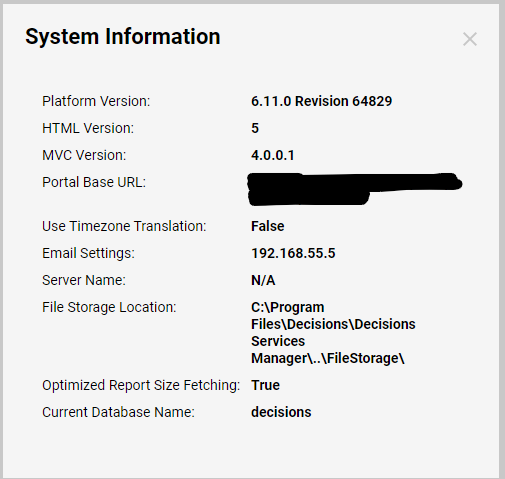 6900
6900