Local Host Approve URL
Comments
-
We are currently using Email handling response in the flow with a decline and accept link.
The approve link is being generated as a local host for the URL.
When we clicked on the link to approve, we rejected the error provided below.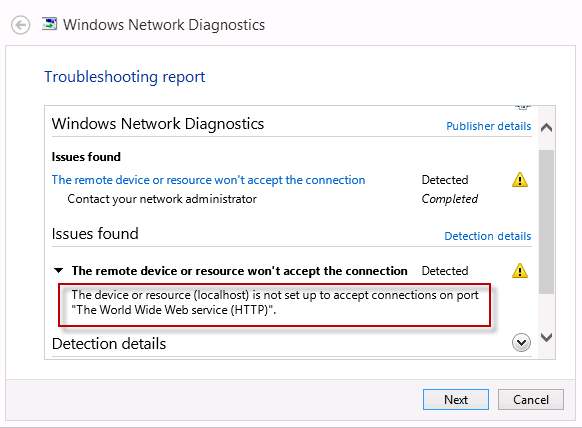
[i]edited by Akshada on 11/24/2017[/i]
0 -
Hi,
Is the server that you are actually trying to access decisions on the local host from where you load the email? That link is generated from the Settings.xml setting titled PortalBaseURL. You will want to make sure that this setting is set to the resolvable address of the server (either FQDN or IP).
You can edit this setting by re-running the Decisions installer and choosing the option Edit Settings, or by directly editing the file at C:Program FilesDecisionsDecisions Services Managersettings.xml.
Either of these will require an SHM restart.
Thanks!
0