Add Project Name as column to a Report
Comments
-
Is there a way to add a project name as a column to a report?
0 -
[color=#ff0000]******IMPORTANT: Backup your database before running these queries.******
[/color]For this you will have to create a relationship between the entity_id of the module_resource table, which has the project name, and the desired system report.1) Go to the database folder by System > Integrations > Databases
2) In the Folder Actions Panel select Add Relationship
3) Choose the two tables you would like to link
4) The Field 1 in both tables must match
This example is module_resource.entity_id = translation_entity.translation_entity_id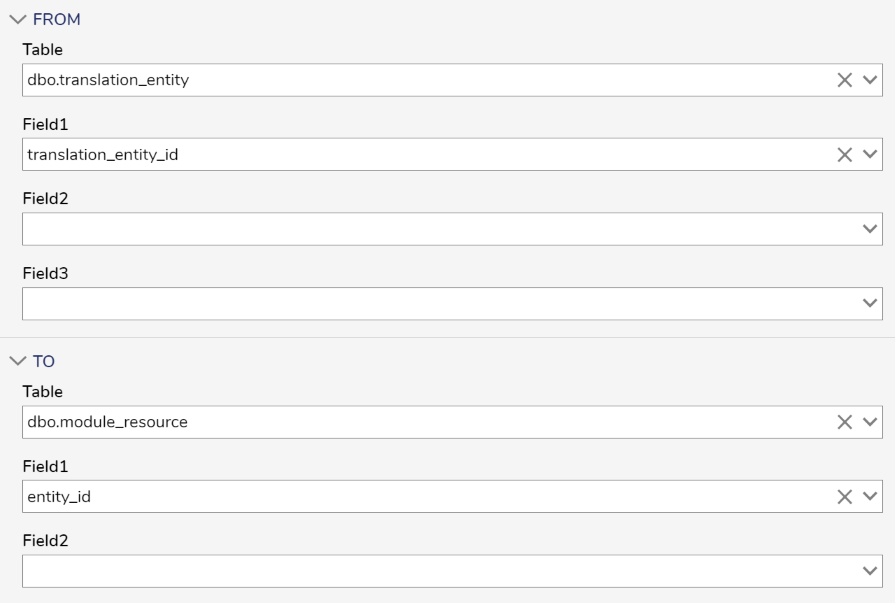
5) Within your report under Data Sources click Add -> [table within relationship]
6) Click Add -> Add related table - [1] -> [table within relationship]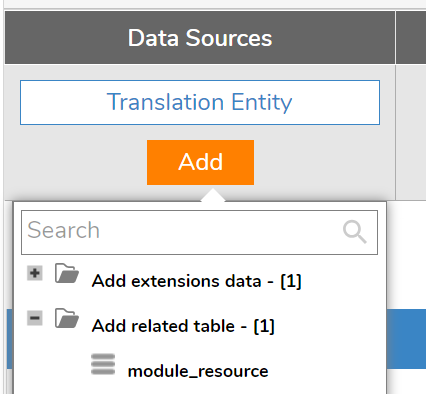
7) Under Data Fields click Add -> [project name column]
This example is Module Name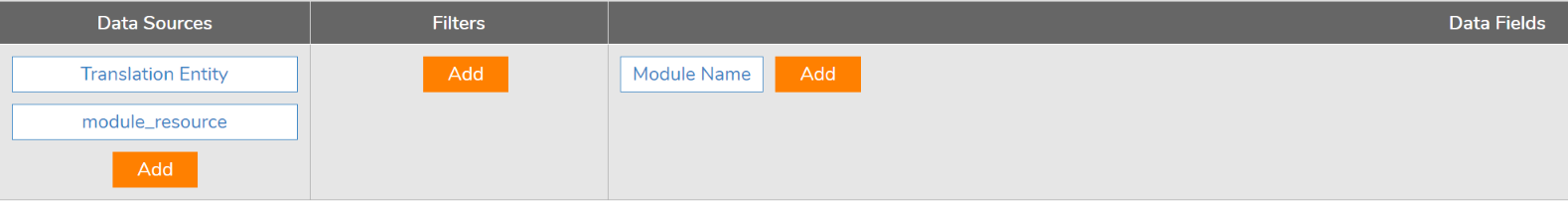
[i]edited by nathan.labell@decisions.com on 8/3/2023[/i]
[i]edited by nathan.labell@decisions.com on 8/3/2023[/i]0