Case Entity: Trigger flow won't show form
Comments
-
[font=Nunito, Roboto, Arial, Helvetica, sans-serif]Hey there,[/font]
[font=Nunito, Roboto, Arial, Helvetica, sans-serif]So I have a trigger flow with a form inside, and when I change the state of the entity to trigger that flow, the execution halts. It keeps getting stuck in the in-session form as if its waiting for user inputs. The form wont render when I go and execute the flow. However, the form does render when I debug it. What could be causing this issue?[/font]0 -
Greetings!
I think the issue might be related to something called the "user context". You see, an in-session form is assigned to the user who ran the flow it was designed to appear in; the "user context" is your account. However, since it sounds like your in-session form step is within a trigger flow, the system is actually triggering the flow, and NOT the user. Thus, the "user context" is the system. Thankfully, there are a few work-arounds to this issue!
Option 1: change the task to an Assigned task rather than In-Session task. This avoids the whole "user context" dilemma entirely. Then select who gets assigned within the "Add Task" step.
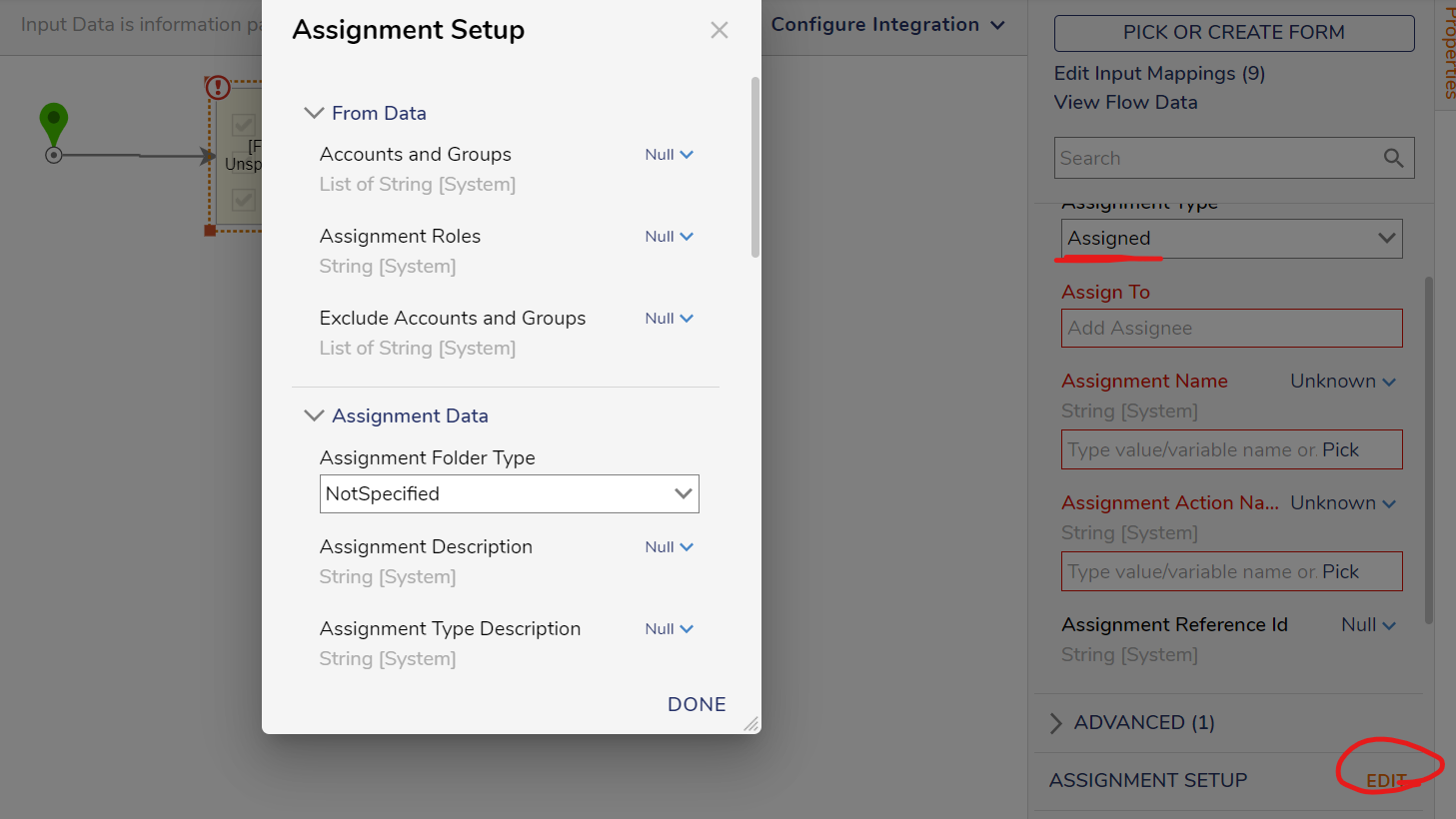
Option 2: add the form as a User Action within the particular state you want it to be accessible in. This option will most likely take some on the automation out of your process, but in exchange anyone who has access to the workflow to can also access this without needing to account for all possible assignees/assignee groups.
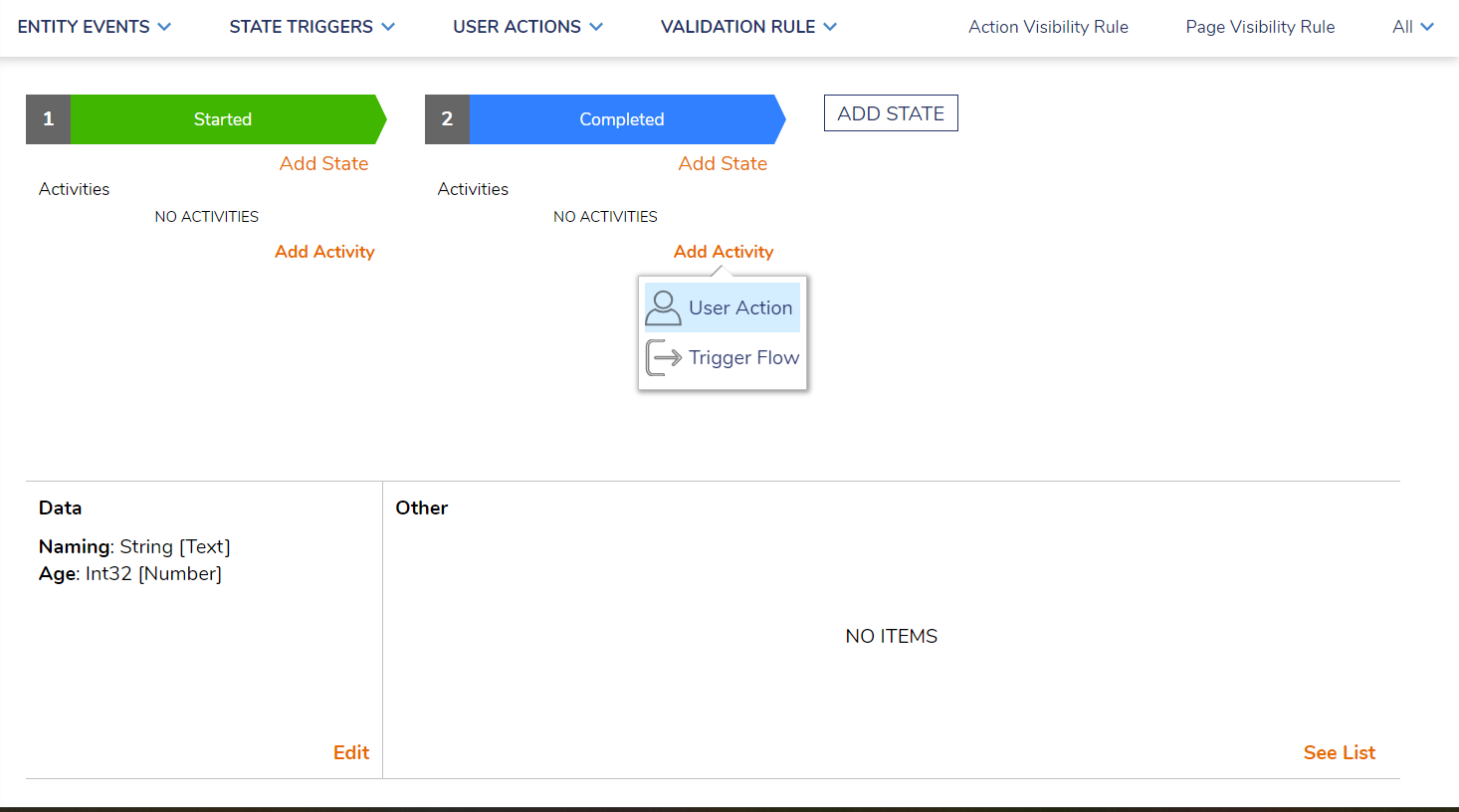
I hope this answers your question! Feel free to reach out anytime!
36002