Removing items from a project
Removing items from a project
0
Comments
-
Hi, I have unintentionally added extra items to a project that doesnt need them. How would I get these removed from the project?
0 -
Items can be removed by navigating to System > Designers > Projects > Find the item you need to remove in the bottom report, and right click remove from project.
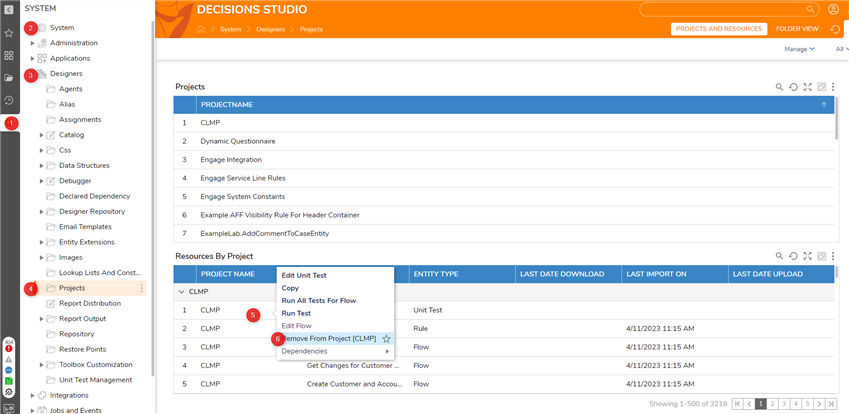
If a repository is being used then you can right click on the item in the designer folder > Designer Repository > Remove From Project (you will need to do a check in after doing this).
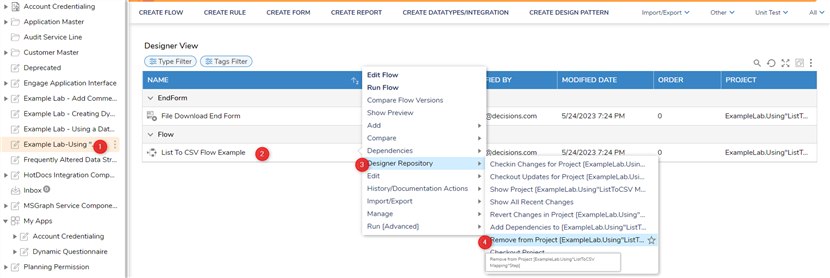
edited by violet@decisions.com on 5/26/2023
0