Download Advanced Data Grid
Comments
-
Hi Support,
Is there a way to download the contents of the advanced data grid like how we download in a report? Please see below screenshots for reference.
In report: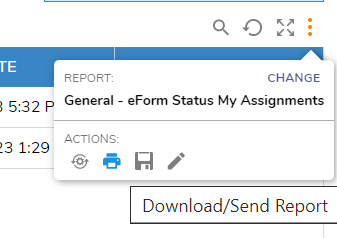
In Advanced Data Grid (No option):

Regards,
Ezra0 -
Hello Ezra,
Currently, there isnt a straightforward method to directly download the ADG content. However, there is a workaround available. By utilizing the "Sub Dialog button" and incorporating the "List to CSV Mapping" step along with a "Download File" component within the Sub Dialog flow, it is possible to download the ADG. I have included a sample project with this response for your reference. Please feel free to test the project on your own instance and reach out if you have any inquiries.
Regards,
[i]edited by mohdsami.uddin@decisions.com on 5/26/2023[/i]0 -
Hi Mohd Sami,
Is there a way to automatically download it and not open a form to download?
regards,
Ezra0 -
Hello Ezra,
Yes, we can do that.[color=rgb(34, 34, 34)][font=Arial, Helvetica, sans-serif] [/font][/color]I have included a sample project with this response for your reference and explained about the projects below. Please feel free to test the project on your own instance and reach out if you have any inquiries.
[color=rgb(34, 34, 34)][font=Arial, Helvetica, sans-serif] In the first "[b]Example Lab - Downloading ADG content as PDF[/b]" project, by using [/font][/color][b][url=https://documentation.decisions.com/step-library/docs/custom-merge-nvelocity?]Custom Merge [NVelocity][/url][/b][b] [/b][color=rgb(34, 34, 34)][font=Arial, Helvetica, sans-serif]steps inside the SubDialog flow and also by using additional steps, were creating logic and using [url=https://documentation.decisions.com/step-library/docs/end-form-session?]End Form Session[/url] to download the file without using any additional form to download a file.[/font][/color]
[color=rgb(34, 34, 34)][font=Arial, Helvetica, sans-serif]In the second "[b]Download ADG content without Download Form[/b]" project, by utilizing the "Sub Dialog button" and incorporating the "[url=https://documentation.decisions.com/step-library/docs/list-to-csv-mapping-step?]List to CSV Mapping[/url]" step along with additional steps, were creating logic and using End Form Session to download the file without using any additional form to download a file.
[/font][/color]Refer to the attached documents for steps, test the project on your instance, and incorporate them into your setup based on your use case.
Regards,
Sami0 -
Thank you Mohd Sami for the assistance!
Regards,
Ezra0