How to Find and Move Step Only Rules
Comments
-
Im trying to reorganize some folders into more logical categories. Using the action of "Mange> Move To" does work, with the exception that it doesnt move step only/ form validation rules and such.
So, after moving all contents out of a folder, and then deleting the folder, I keep getting "{Name} is used by {Some form/flow}". As these steps dont create anything in the folder view, I cant move them or even find them.
The attached image is one of the popups when trying to delete a seemingly empty folder.
Help would be appreciated!0 -
Hello,
You can refer to the documentation [url=https://documentation.decisions.com/docs/showing-hidden-or-deleted-items-in-a-folder?highlight=hidden folder]Showing Hidden or Deleted Items In a Folder[/url] to show hidden items that are hidden in a folder.
Regards
Zama0 -
Hello,
Can you please confirm if you're viewing the Folder View of a desired Folder or Designer Project?
The image is attached below for reference.
RegardsZama
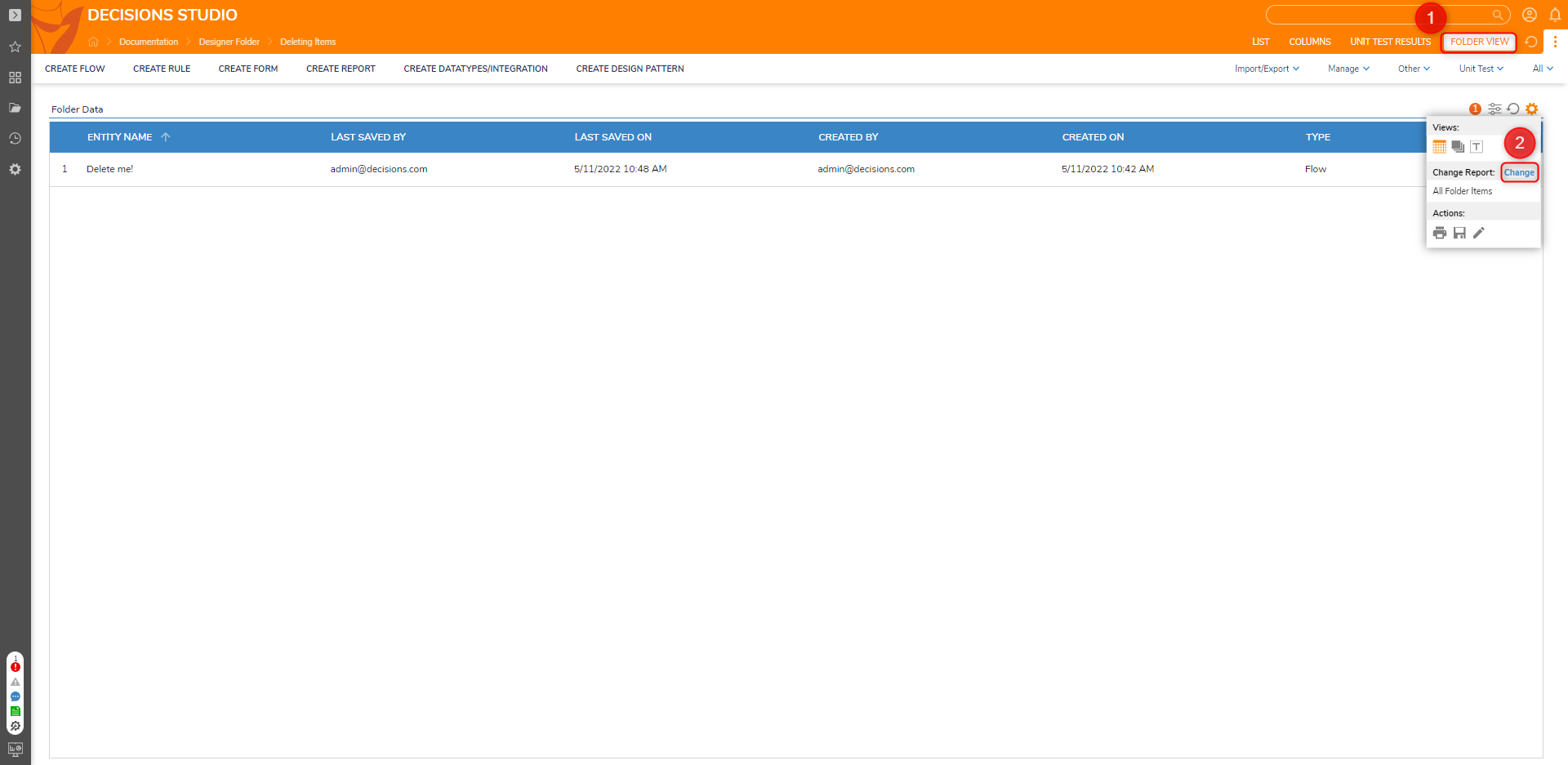 0
0 -
Thank you, thats what I was missing.
The hidden history folders are not moving with the Move To action. The report refreshes but then the items stay there. Any thoughts on this?
0 -
Hello,
[color=#374151]Could you please try clearing your cache and doing a hard reload to see if the issue persists? Additionally, please check the item in the folder it was moved to by following the same steps given above. [/color]
0