Report That Shows Allowed Account Impersonations
Comments
-
Hello!
How can I create a Report that will show all allowed Account Impersonations?
I currently have a few users I need to change permissions for, and I need a way I can view all of their impersonation privileges to remove them.
0 -
Hello!
Decisions stores account impersonations within the [i]allowed_account_impersonations[/i] table. It provides both the Account ID of the account [b]allowing[/b] the impersonation ([i]account_id[/i]), as well as the account that can [b]perform[/b] an impersonation ([i]impersonation_from_account_id[/i]).
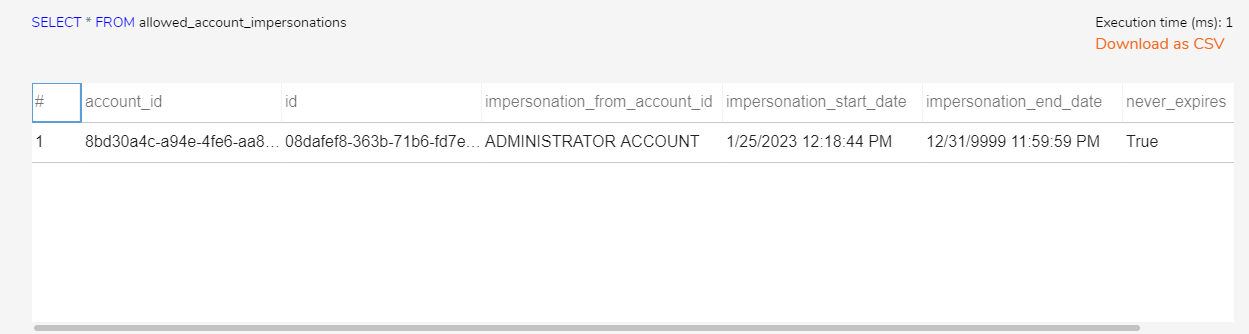
We can add [i]allowed_account_impersonations[/i] as a table under [b]System → Integration → Databases → LOCAL CONNECTION[/b].
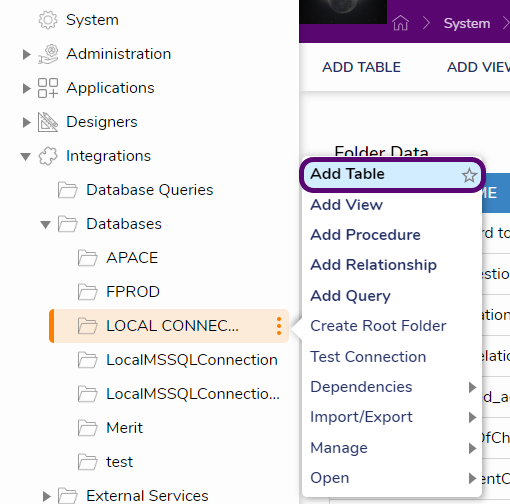
Once added, it will be available as a Report Data Source. Itll be under [b]Common → LOCAL CONNECTION[/b].
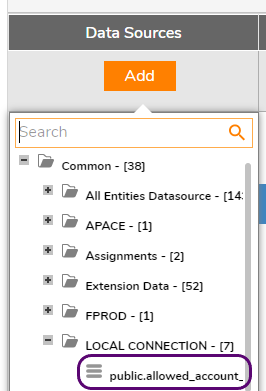
From there, you can view/edit/filter just as you would a normal Report. Hope this helps!
-Ethan
0