Dynamic Ui Creation
Comments
-
Can we create a dynamic ui page based on database output in Decisions?
0 -
Hi Shreevathsa,
It depends on what you mean with an dynamic ui. If you want to present the contents of a table or the results of a query as a list or report, you can easily achieve that by first setting up the database connection:
https://documentation.decisions.com/v8/docs/insert-update-delete-steps-integration-databaseWhen the database connection has been created you need to add a Query or a Table:
https://documentation.decisions.com/docs/add-query-external-databaseNow you can create a Report that use this query or table as a datasource by searching for the name:
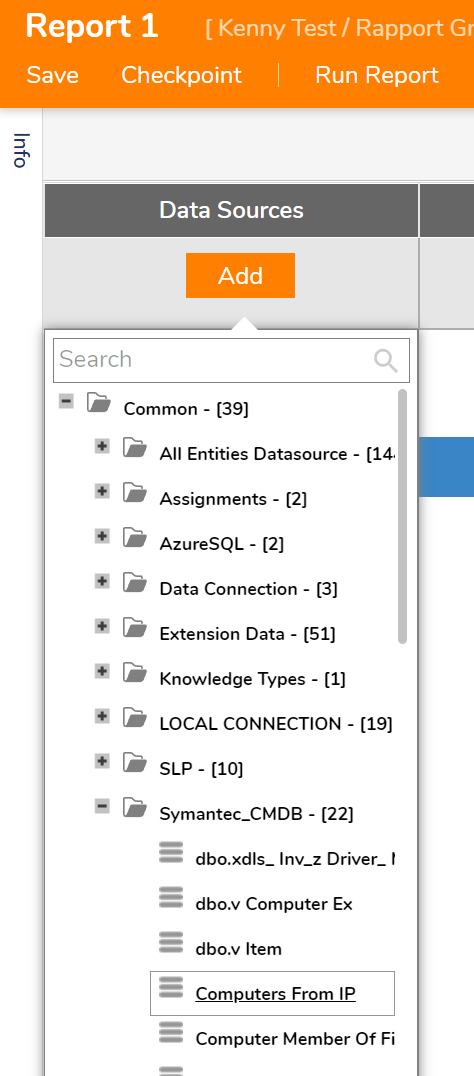
Save the report and add it to the page by using the report viewer control.
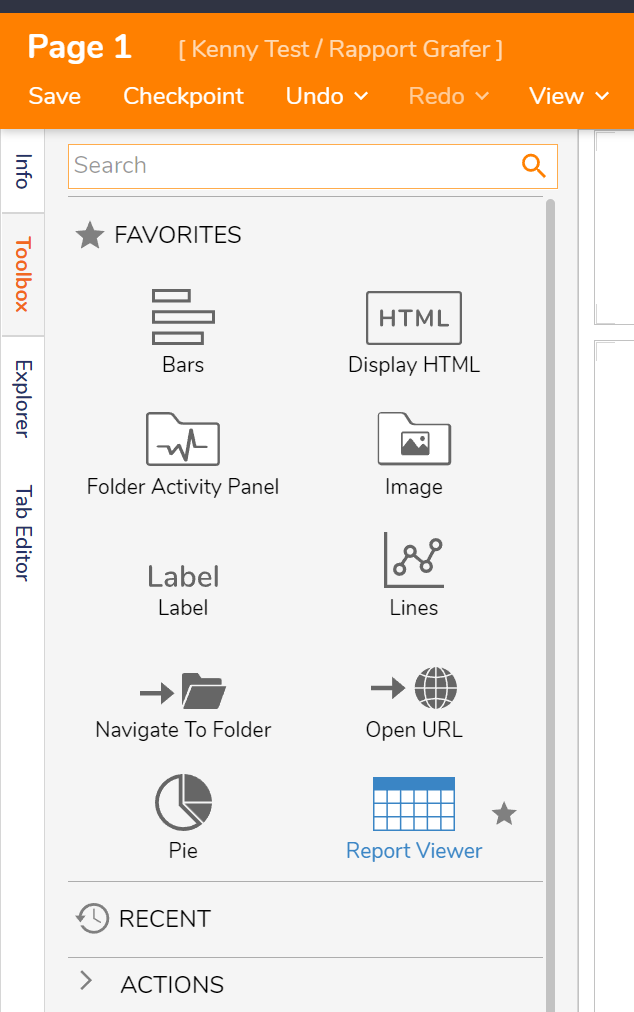
If dynamic pages mean that you want to create dynamic drop downs, hide or show fields, dynamically select images or other visual stuff, I would recommend you to use the Flow Run Part in combination with a Form. Forms are truly dynamic and they can be embedded in a page by using this control.
34745