Comparing Two List Efficiently
Comments
-
What is a quick way of comparing two lists in order to find the matches? For instance, if I want to compare a list of strings with another list, what is the most efficient way to do so?
-
We have a few different ways of doing this. The first way is to use a For Each step and using the inbuilt String Is in List step to compare each item of List A to List B and output the matches. Attached below is an example setup of how you might want to perform this.
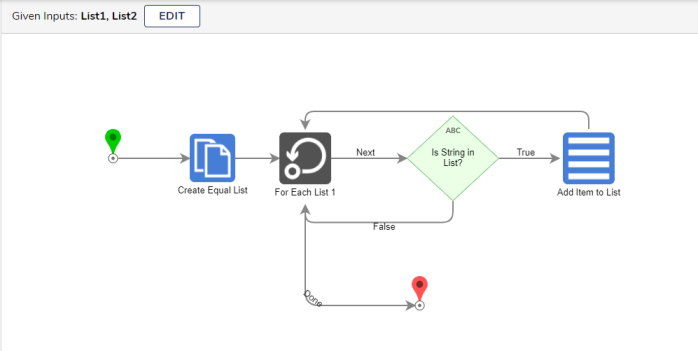
Secondly, we are able to do this by using a Rule Collection Filter and it will automatically sort the results. Within the attached screenshot, I have provided an example of a setup that works. You can find more documentation about Rule Collection Filters here: https://documentation.decisions.com/docs/rule-collection-filter-step
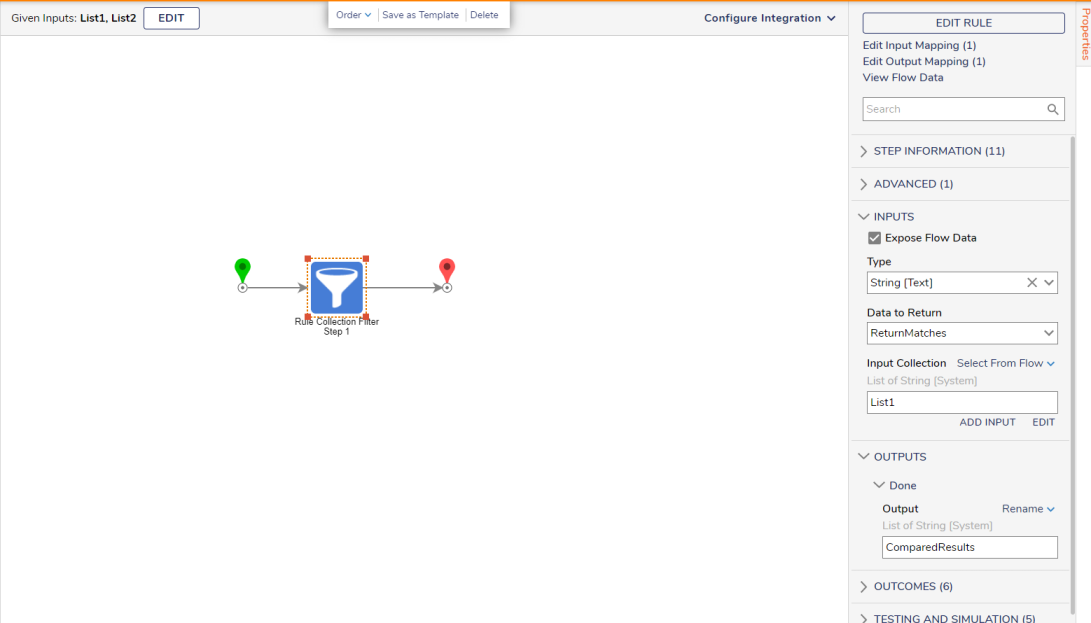

*Please Note: The examples attached were developed to be instructional, and were not developed as officially supported components. For more information or to engage our service team to develop fully supported, production quality solutions, please contact: services@decisions.com
[i]edited by david.gillespie@decisions.com on 10/12/2022[/i]
[i]edited by david.gillespie@decisions.com on 10/12/2022[/i]