Show null value in report
Comments
-
Hi,
I have a report and has a column of date completed. However, even if the value of date is still null, there is a default value showing in the report. How can I make it so that the report will show null value instead of the default date? am trying to check the properties but there is no option for allow null value.
Regards,
Ezra0 -
Hello,\r\n\r\nThis is expected behavior that happens when a null value is passed in the date and time field.\r\n\r\nThis can be avoided by setting the Data and time fields to take Null values from the data structure. \r\nYou can achieve this by checking the \"Allow null value\" box under Data Member Information when editing the Data structure\r\nThis will result in an empty field being displayed in the report if no value is present.\r\nAdditionally, you can configure the report to display a predefined text Example \"Null\" for fields with no value.\r\nThis can be done by checking the \"Override display of null values \" property under the reports Settings Settings and then entering a text under Display Value For Null\r\n\r\nI have attached screenshots for your reference as well.\r\n\r\nRegards\r\nOsman Zama
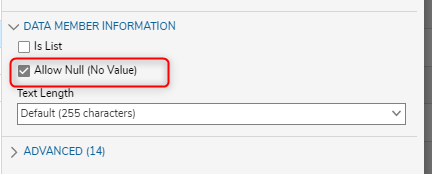 0
0 -
Hi Osman,
Thanks for the assistance!
Regards,
Ezra0