Dynamic Form Resizing
Comments
-
Hey Will.
You would be looking to resize the entire form, not just the components inside correct?
0 -
Hey Darrenn, Yes the entire form.
0 -
Got it! So there is not a way out the box to do this with the Standard Decisions form. Only components like Vertical/Horizontal Stacks can perform the Dynamic resizing your asking about here.
However, depending on your version and the components you are looking to add to the form, you may be able to do this with a Simple Form. These can potentially dynamically resize based on the two factors above. Here are a few articles on Simple Forms to get you started. Let me know if this makes sense or if you have any other questions!
About Simple Forms:
https://documentation.decisions.com/docs/about-simple-formsSimple Form Control Glossary:
https://documentation.decisions.com/docs/simple-form-control-glossary0 -
Hey team,
Is there a way to dynamically resize a form? For example, I have the following form with 3 header containers:
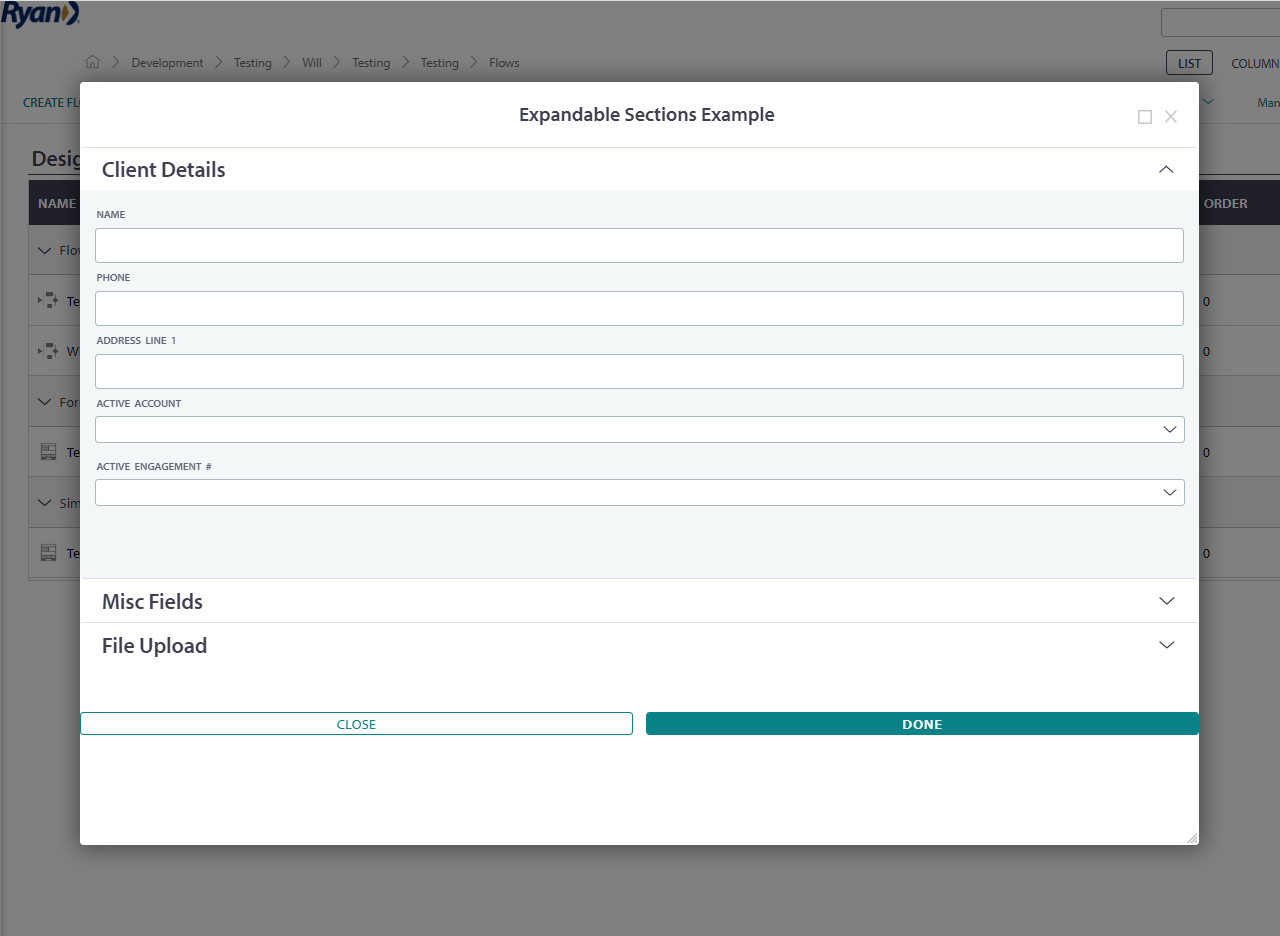
II want the form to shrink when all sections are collapsed and grow vertically when they are expanded: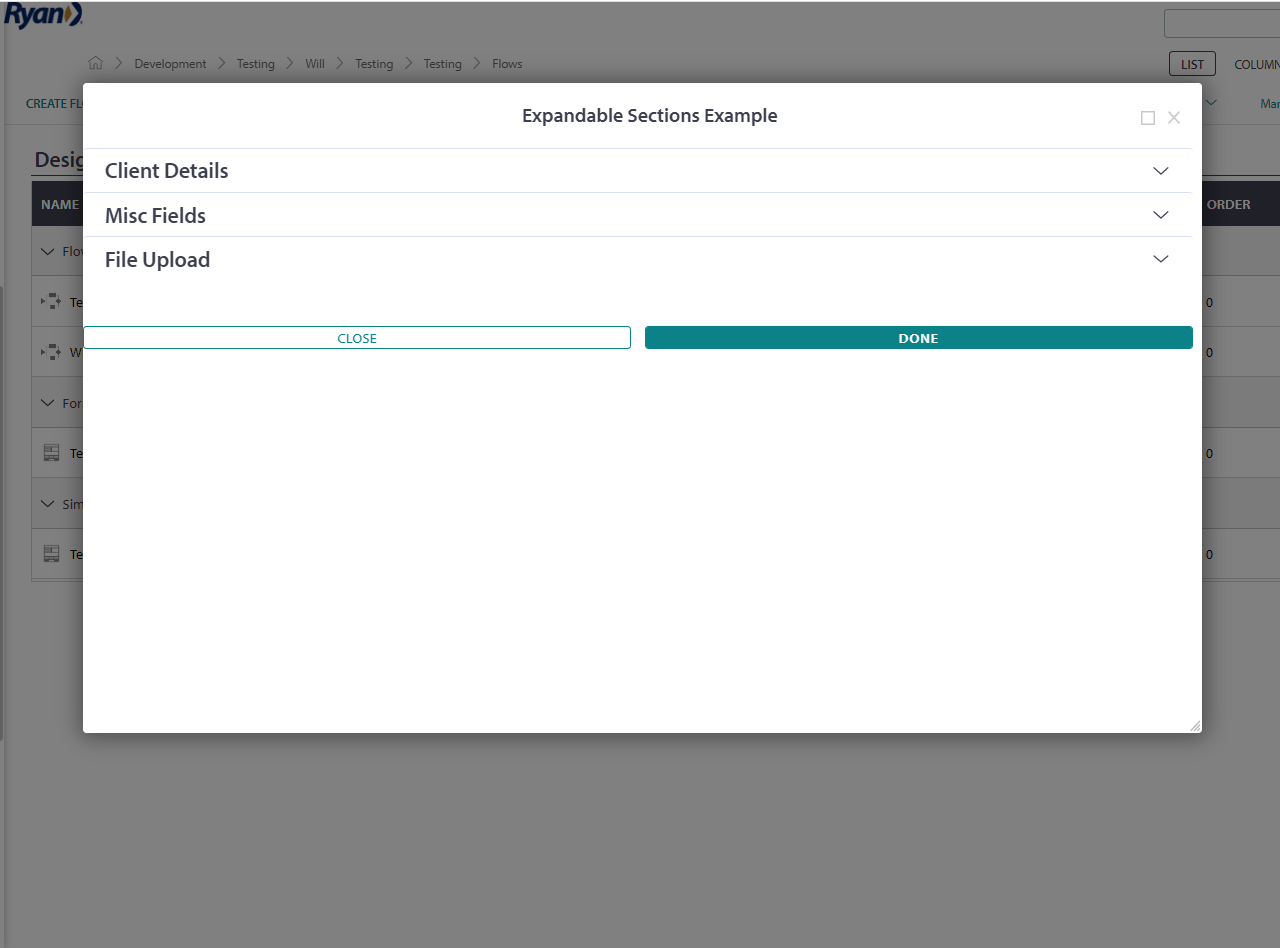
Can the front-end dev team reccomend an approach to achieving this via CSS or something?
Thanks
34344