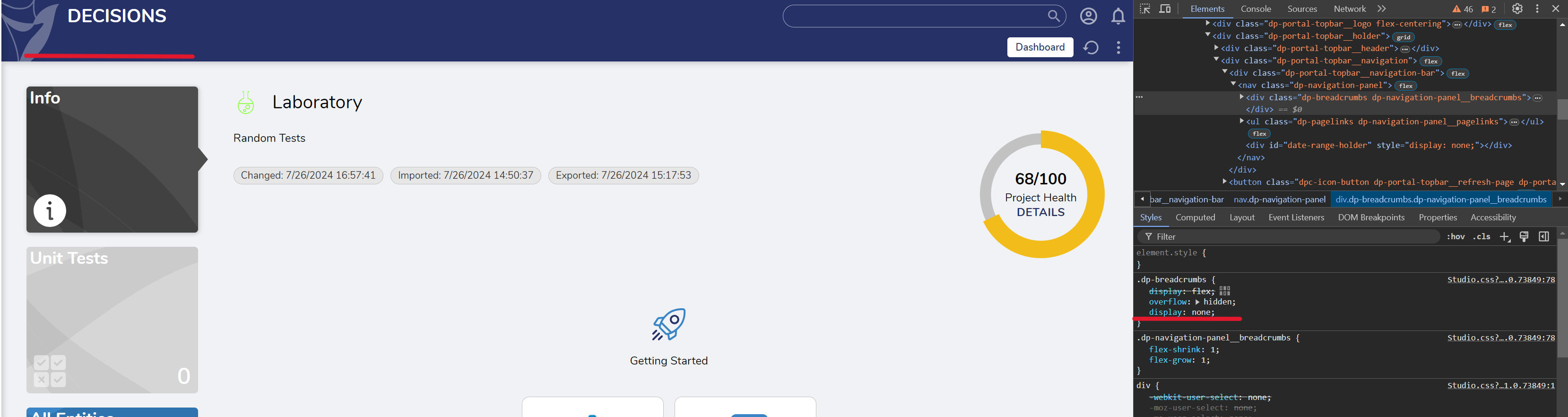How to Hide Breadcrumbs?
Comments
-
Hello,
I want to hide breadcrumbs for all user and on all folders. I am currently running 6.16.1 Revision 69325.0 -
Hello,
To hide the Breadcrumbs completely in 6.16, follow this method.
[li] Open the LESS file name called "Studio" found at "C:Program FilesDecisionsDecisions Web HostHUIstylesless" and copy the text (theme.studio-custom.less).[/li][li] At "C:Program FilesDecisionsDecisions Web HostHUIstylesless hemes heme.studio-custom.less" make a copy of LESS file name called "theme.studio.less" and rename to that copy LESS file as "theme.studio-custom.less".[/li][li]Now open that "theme.studio-custom.less" file and replace the all text with text present in CSS1.txt file, save it and wait for a moment.[/li][li]Then restart the Decisions services. Refer to [url=https://documentation.decisions.com/v6/docs/restart-service-host-manager]How to Restart Service Host Manager[/url] for details. Screenshots have been attached for reference.[/li]
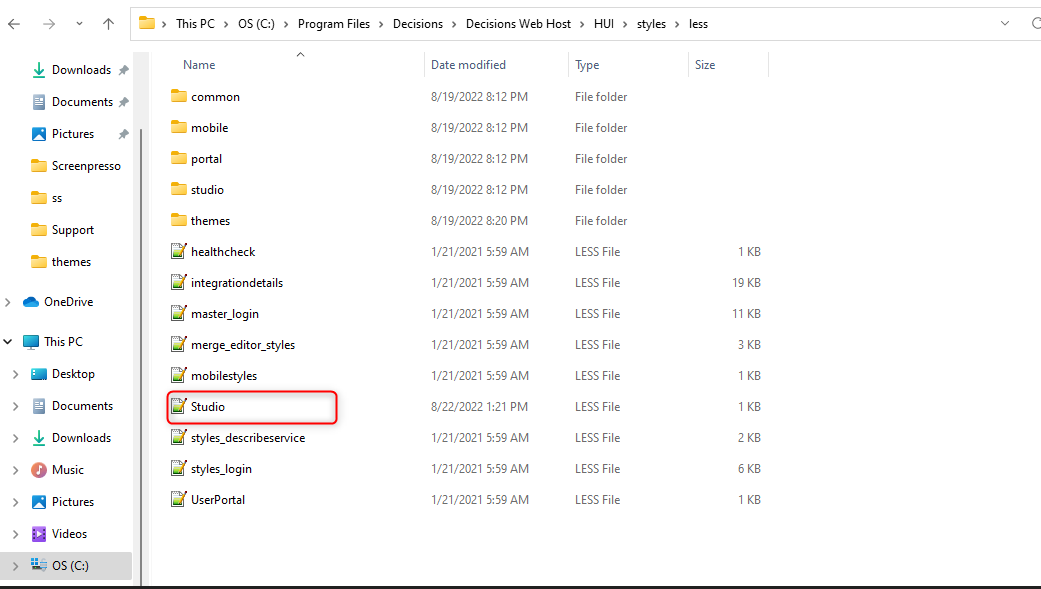
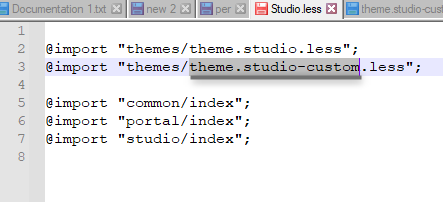
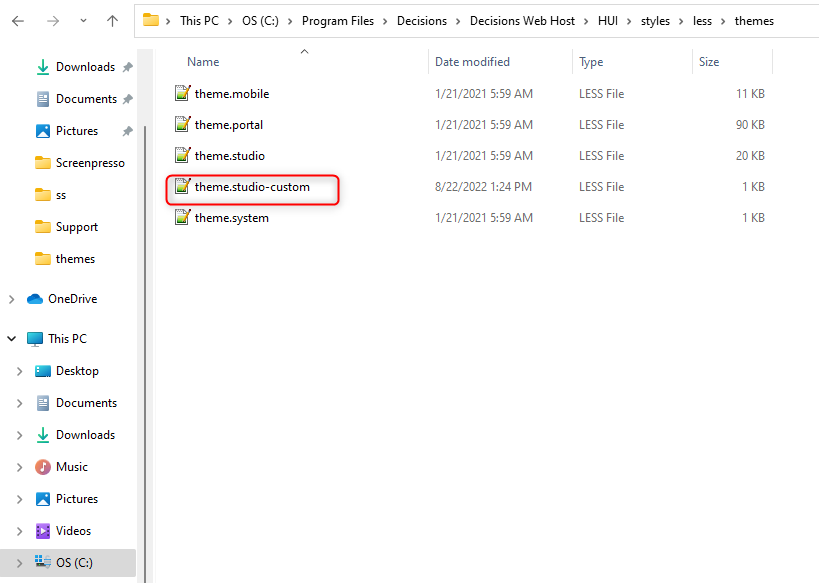
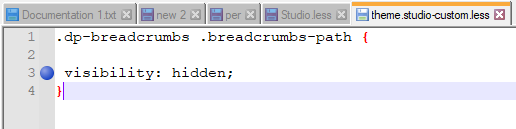
[i]edited by mohdsami.uddin@decisions.com on 9/2/2022[/i]
0 -
For newer version like 7 and above follow this method.
1) Follow this path in my computer (C:\Program Files\Decisions\Decisions Server\wwwroot\styles\Less
2) Open the LESS file name called Studio and copy the text\r\n(theme.studio-custom).
3) Follow this path in mycomputer (C:\Program Files\Decisions\Decisions Server\wwwroot\styles\Less\theme) make a copy of LESS File name Called \"theme.studio.\" and rename to that copy LESS file as \"theme.studio-custom\".
4) Now open that \"theme.studio-custom\" LESS file and replace the text with attached below, Ctrl+s, and wait for a moment.
.dp-breadcrumbs__container {
nvisibility:hidden;
}5) Then restart the Decisions services. Click Windows> search for \"Services\"> navigate to \"Decisions Server\" right click on it and restart the server.Screenshots have been attached for reference.
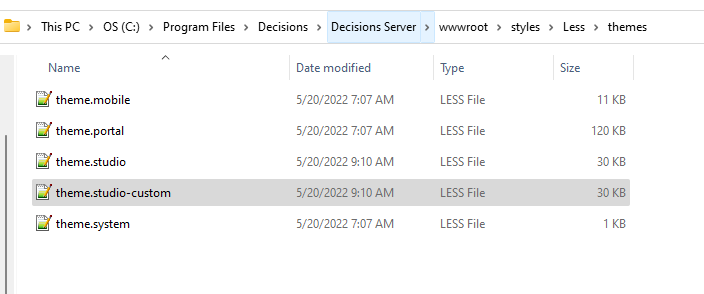 0
0 -
For the newest Version of Decisions, Version 9:
1) Navigate to C:\Program Files\Decisions\Decisions Server\wwwroot\styles\lessdefault\dp-cmp\domains\portal\Header\NavigationPanel\Breadcrumbs
2) Open the Breadcrumbs.less file
3) Update .dp-breadcrumbs:
.dp-breadcrumbs { display: flex; overflow: hidden; display: none;4) Navigate to System > Right-click on System (ellipsis icon) > Themes > Re-build Styles.
0
Howdy, Stranger!