Use Active Form Flow to Show Data Grid Info
Comments
-
I have set up an active form flow to run a query with my number box value as the search parameter. I then want these results to show on a data grid contained in the same form. I can confirm the query is working correctly in the active form flow, but how can I get the results to show on the data grid?
0 -
Hello,
There are two things required to get this information. You must use a ‘Set Control Value’ step in the active form flow to connect your desired output to the Data Grid form control. In addition to this, you must be sure the type of the data passed through the active form flow matches the type the data grid is set to accept. Here are some examples to illustrate.
Without ‘Set Control Value’ step:
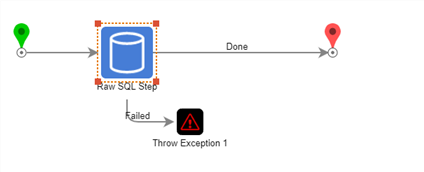
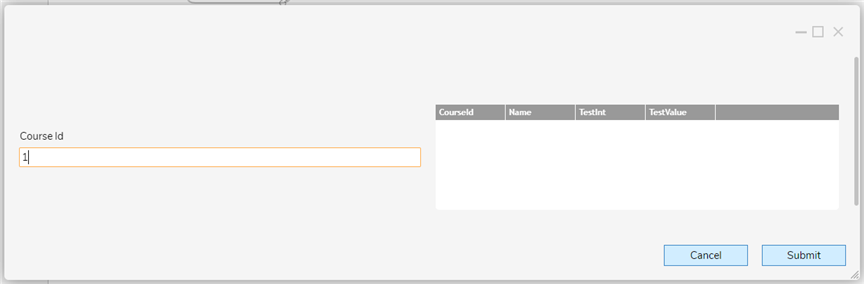
With ‘Set Control Value’ step:
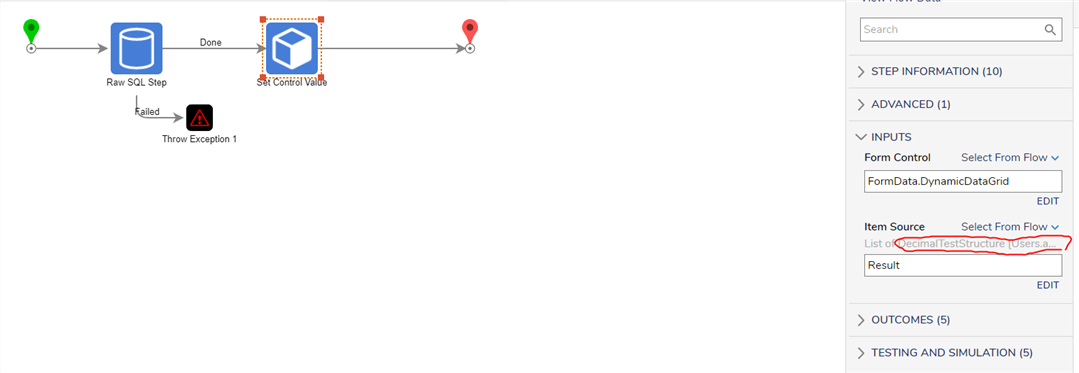

In this example the type of data output by your query step must match what the data grid is expecting. You set this type on the data grid form control. I have circled where you will see the expected type in the above picture.
0