Import Excel into Data Structure SQL
Comments
-
I know this may sound bad, but I have been trying for days to figure out how to import data in an Excel file into a data structure (table) that is SQL data. I cannot find what I need. Can anyone point me to something?
0 -
Hi GernDog,
I know this question is quite old, but Ill reply in case someone else has the same question.
There is a step called CSV To Database mapping that does this exact thing.
First create your Database Structure by opening "Create Datatypes/Integration" and selecting "Database Structure".
Define the fields the database should contain: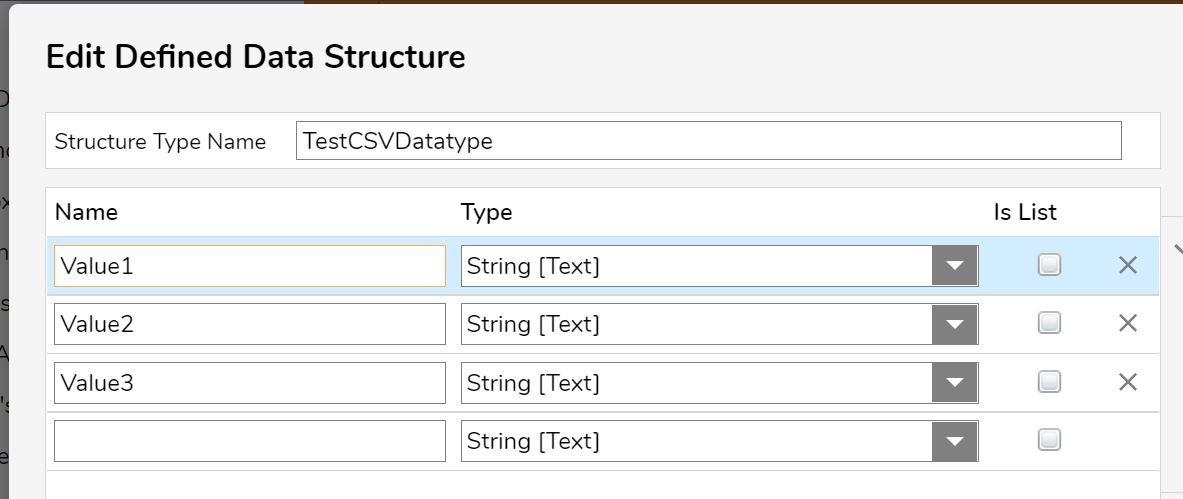
This is my example CSV (Works with Excel files as well):
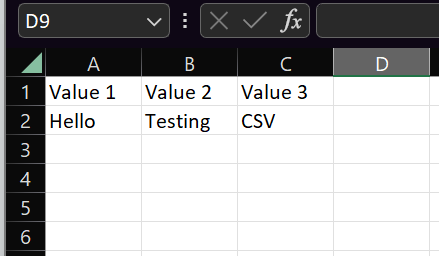
Create a new flow and search for the step "CSV To Database Mapping"
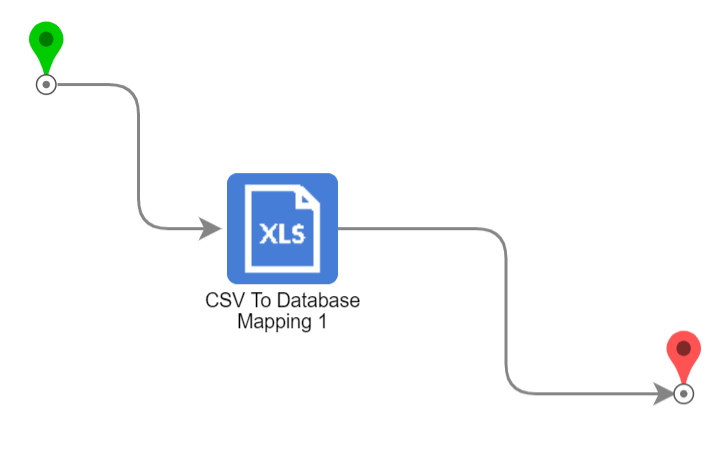
Select the input file type and configure the delimiter or worksheet index.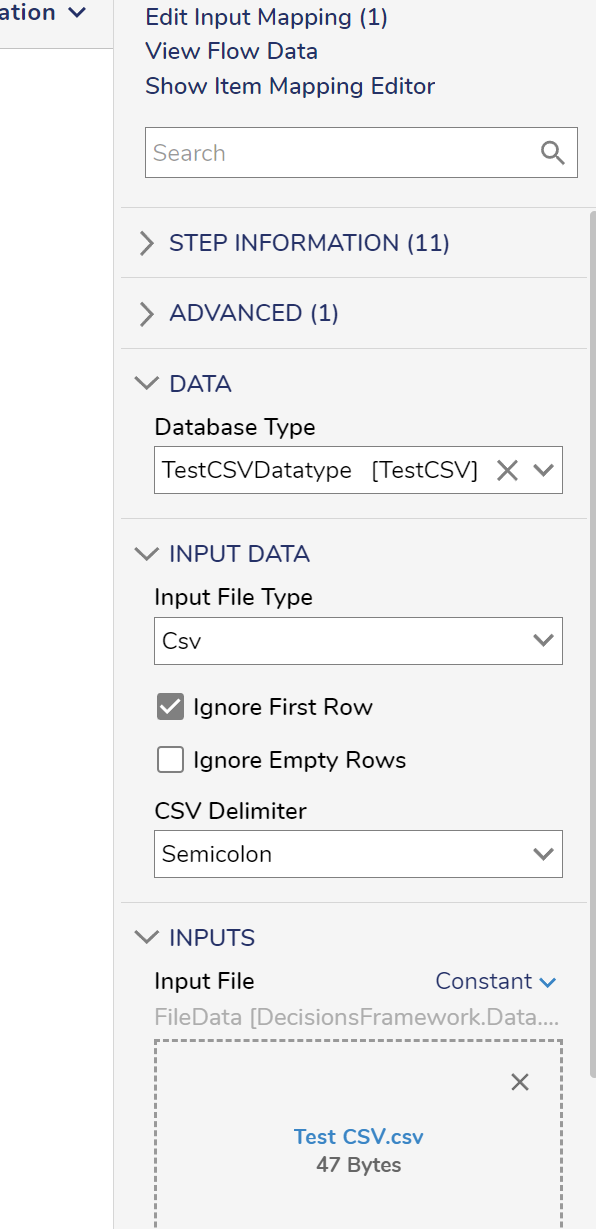
Finally click on the "Show Item Mapping Editor" link and map the values from the CSV to the Database structure:
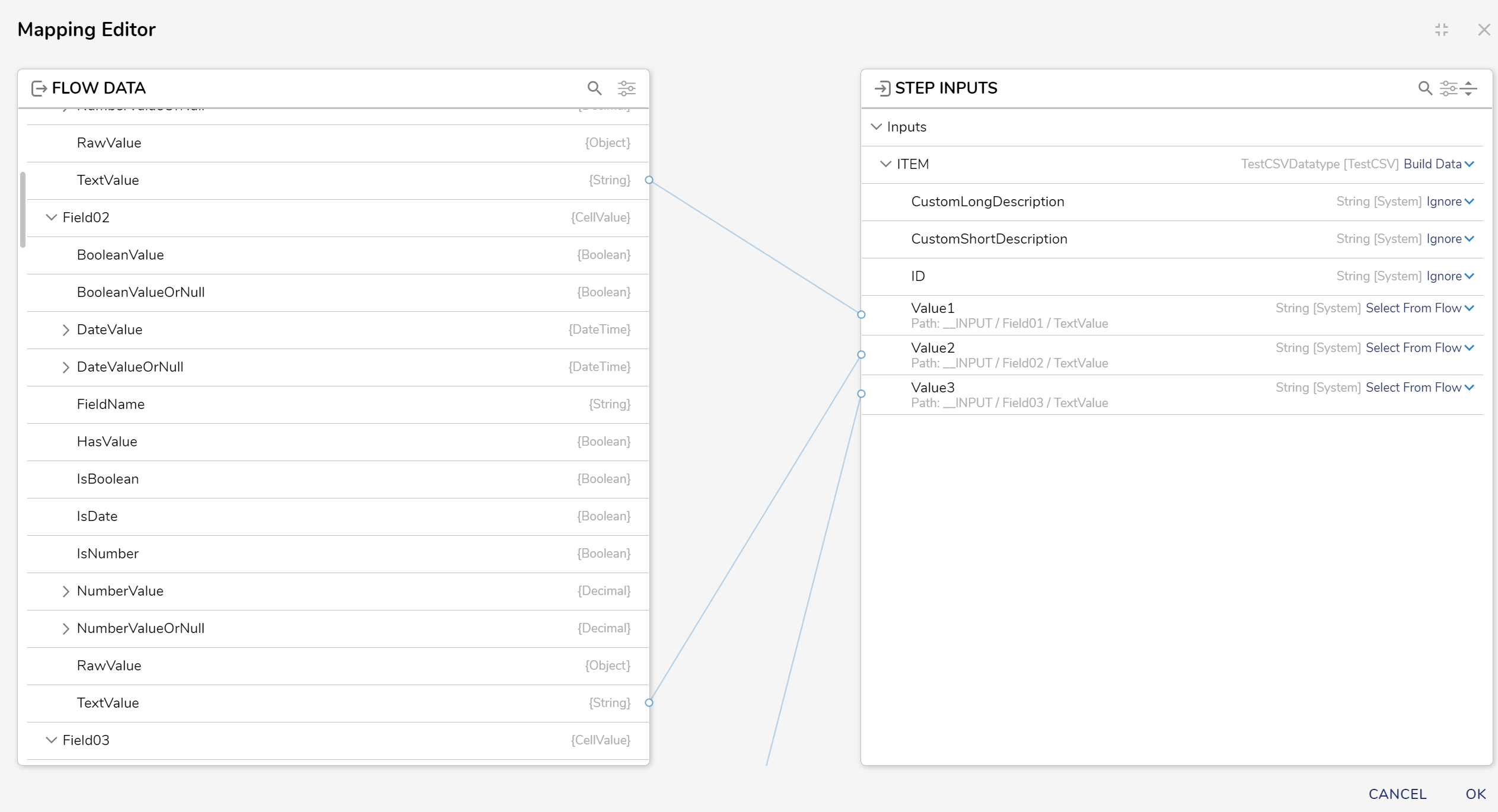
[i]edited by Vigersand on 12/13/2022[/i]
[i]edited by Vigersand on 12/13/2022[/i]34746