Make Certain Disabled Fields Darker
Comments
-
Hi,
How to make disabled fields color darker for number box and date picker fields? Looking at it at first glance, it does not look disabled due to its lighter color compared to normal text field. please refer to below screenshot for reference.
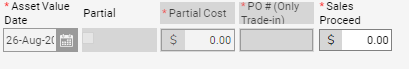
I tried changing from settings > theme editor to darker color but only the fields not number box and date picker become darker.
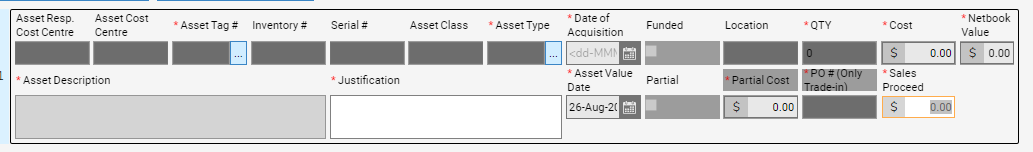
Regards,
Ezra
[i]edited by Ezra on 8/26/2022[/i]
[i]edited by Ezra on 8/29/2022[/i]0 -
Hello Ezra,
Unfortunately, its not easy to change the shade of gray for disabled fields without using CSS. Here is the documentation for CSS.
https://documentation.decisions.com/docs/using-css-in-formsHowever, since you were able to change the other boxes in theme editor, could you simply make the darker fields lighter so that they match the date pickers?
Sincerely,
William Meyer0