Matrix in report
Comments
-
Hi,
I would like to have 2 features in my Matrix report
1. Make the different color on grid accoridng to conditions.
2. Make the grid clickabale with . (i know its clickable when we have calculated data, say count, but i want incase there is custom word or nothing)Is any of the above posibble,?
Thanks in advance0 -
Hi, I tried the above for coloring.. . It works for report on Data form not in matrix form.
0 -
Hi,
I appreciate your patience with this request. Unfortunately, it currently doesnt look like we can add Colors on the Matrix View or use RunFlowInlineFields on the Matrix View.0 -
Hi,
If you go to Data Source Settings on the properties in your report, you should find Color Rules
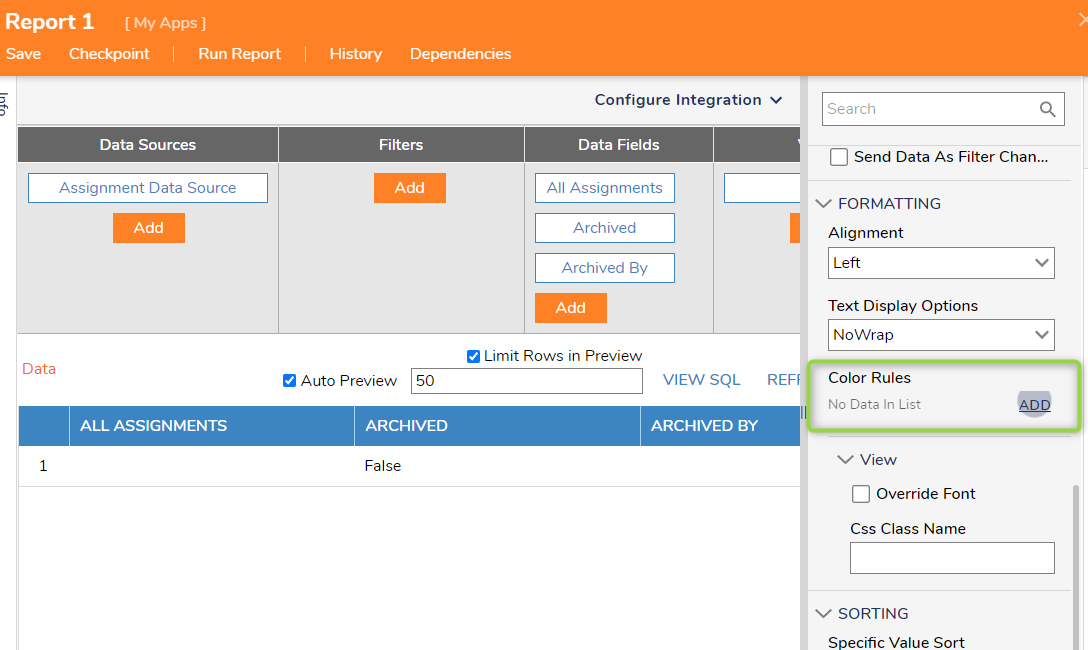
From here, you can specify different colors for your data for different conditions.
For you cllick-able question, Im not sure I understand the ask. Are you looking to have the option to enter data if no data is present?
34223