Using A Form To Change A Value Across Flows
Comments
-
Is it possible to use a form to set the value of a variable in such a way so that the variable can be used in other rules/flows?
For example, an application is approved if age of applicant is greater than 25. Could we change the 25 year threshold through a form?
0 -
The best way to do this would be to create a data structure and fetch those values at runtime in your desired flow. Here is the documentation for each of those actions:
Additionally, here is an example. You can see in this first image I have created a data structure that saves a value of True or False in the left image. On the right I am creating an entry that has DefaultBoolean as ‘True’.
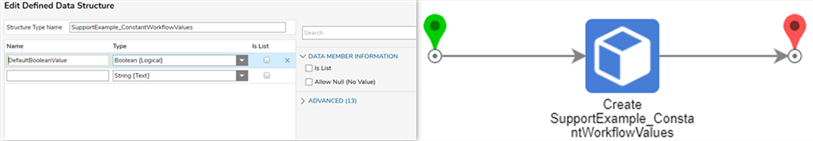
In this next image you will see a simple flow that fetches the data for DefaultBoolean from the data structure and maps that to the checkbox on the form. It then saves the results of the completed form as the value for DefaultBoolean in the data structure.
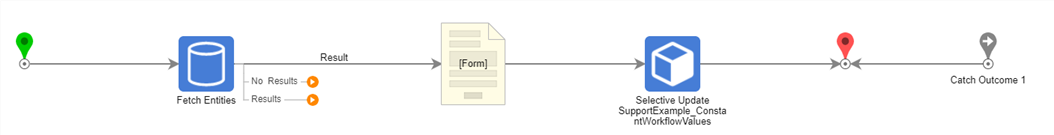
Below you will see in my first debug the checkbox defaulted to ‘True’ because of the value fetched from the data structure.
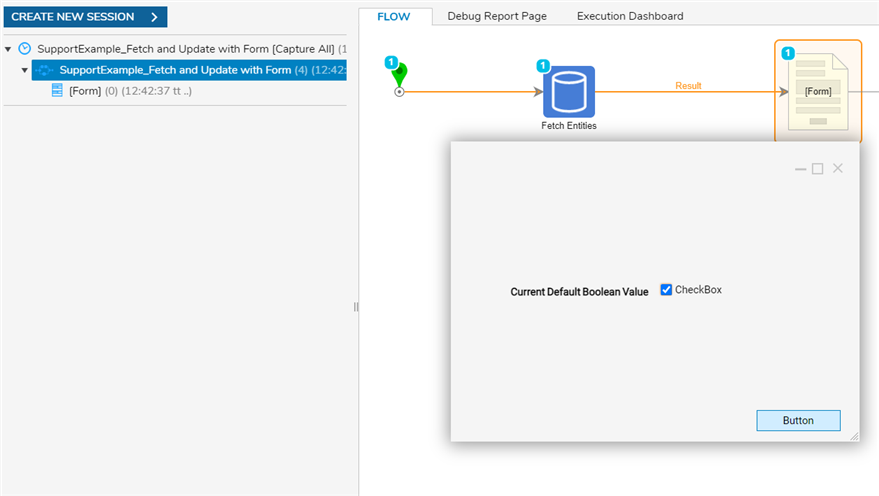
I then unchecked the box on the form and submitted. In my second debug you will see the checkbox now defaults to ‘False’ in the image below because the value in the data structure was replaced in my first debug. DefaultBoolean is now ‘False’.
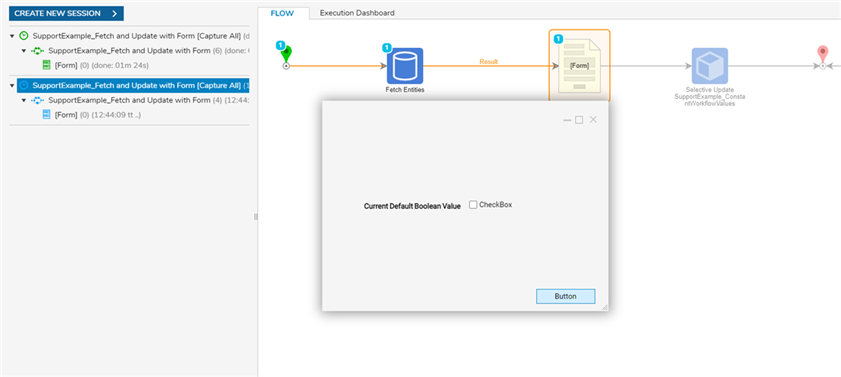 0
0