Running user action from left click on report row
Running user action from left click on report row
0
Comments
-
How To run an actions after a single click on a particular row on the dashboard instead of showing the user actions?
0 -
For running an action on the left-clicking report row, one needs to make this action the default grid action. This can be done by right-clicking the user action in the configuration folder, selecting the Set Classification Info action, and enabling the Is Default Grid Action property.
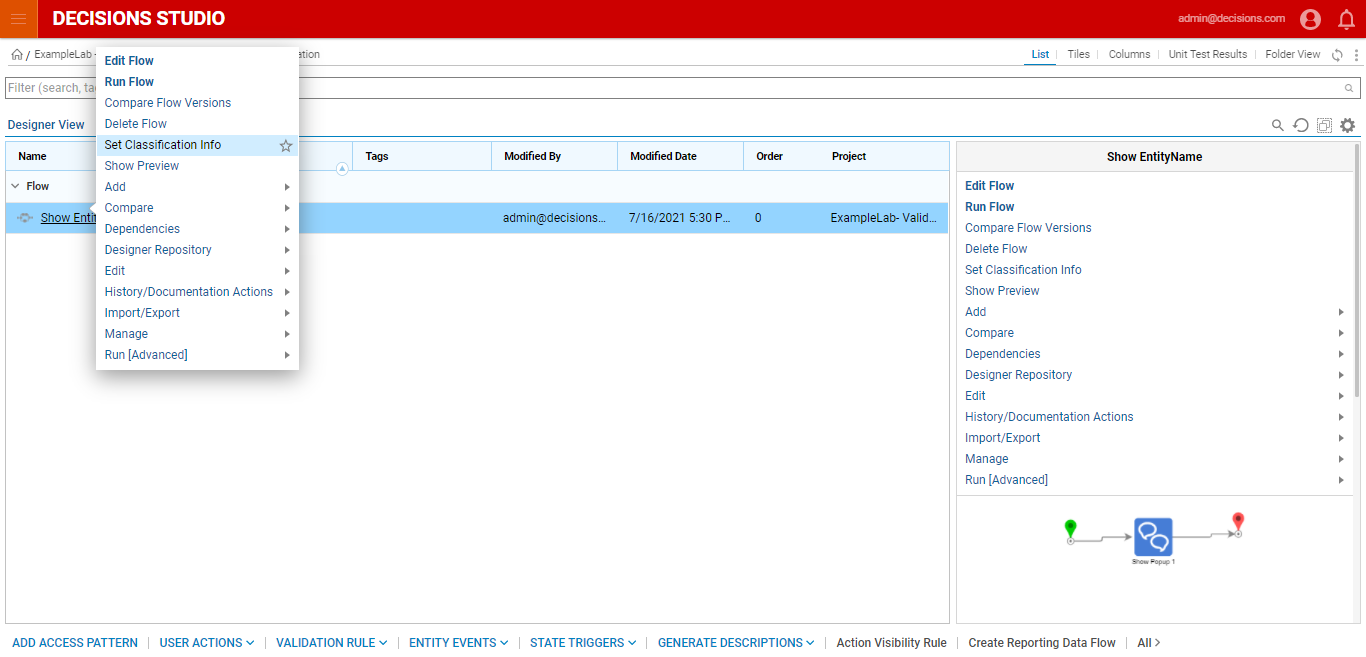
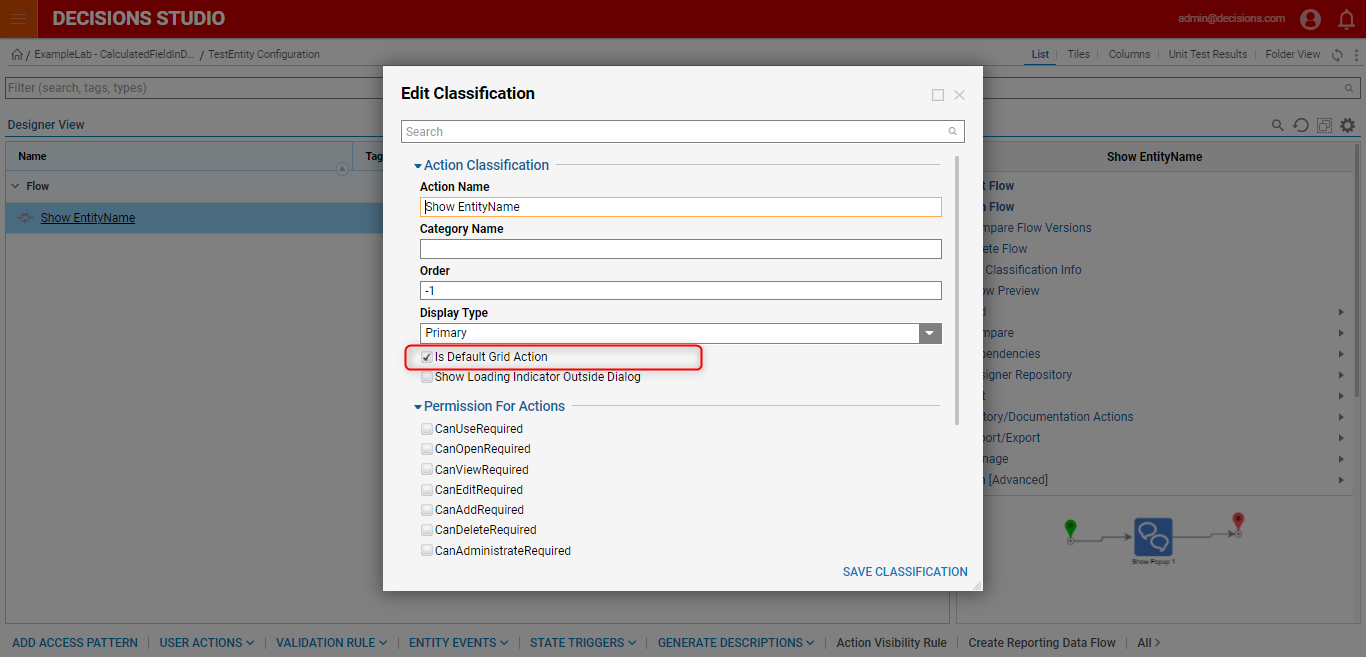
edited by osman@decisions.com on 4/18/2023
0