Active Form Flows Question
Comments
-
Ezra,
Please send over the relevant files so that we can take a closer look of what youre trying to do on our end.
0 -
Hi Daniel,
The project is too large (30mb) to be sent. Basically, I just want the error in the form (ex. a required filled is not yet populated upon submission) to appear in an end form (or something similar). I am currently using a show pop up because when I use a form or an end form, the error above will appear.
Regards,
Ezra0 -
Hello Ezra,
Although its an End Form to display a message, Decisions treats it as a form and a form is a sync step that we cannot use in an [color=#ff0000]Active Form Flow[/color] or a [color=#ff0000]Data Flow. [/color]This is expected behavior. [color=#ff0000]Show Pop Up[/color] should be a better choice here.
Thanks
0 -
Hi Osman,
Noted on this. Thanks!
Regards,
Ezra0 -
Hi,
I am creating an active form flow and used an end form to display the errors for the validation I created. I was able to save and close the active form flow. However, [font=Calibri, sans-serif]when I was just about to click ok on the active form flow, I encountered an error 1 validation break(s), Data Flows can contain only Sync Steps. Please see below screenshot for reference.[/font]
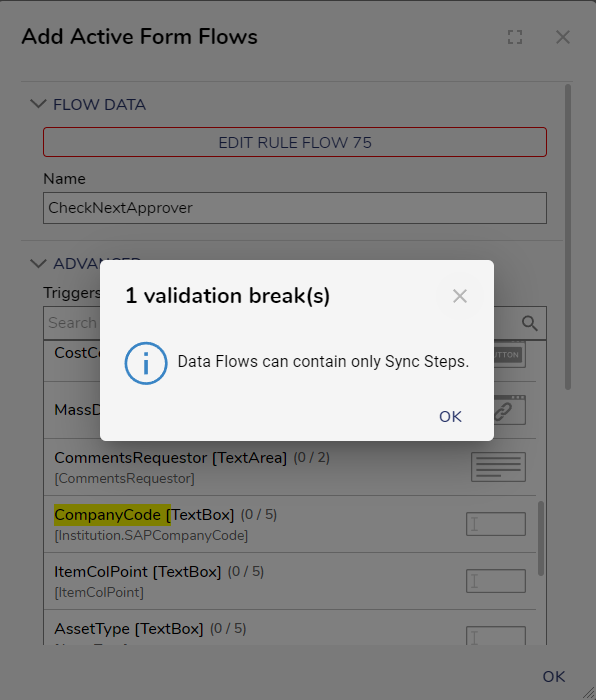
After further investigation, I was able to locate the error is due to the end form I used to display the error messages for the required fields.
Just want to ask why am I encountering this error even if it is an end form? For now, I used a show pop up step as an substitute but it would be better if can use a end form or something similar instead.Regards,
Ezra34020