How to Disable notification for assigned
Comments
-
Ezra,
This would be a setting youd need to disable within the forms assignment settings.
You could try to set "show assigned form" to "never" and see if that resolves your issue.
Alternatively, here is some documentation going over some options you could take a look at. [url=https://documentation.decisions.com/docs/assignment-settings]Assignment Settings and Configuration - Configure Forms (decisions.com)[/url]
0 -
Hi Daniel,\r\n\r\nWhen setting the \"Show Assigned Form\" to \"Never\
0 -
Ezra,
What exact version of Decisions youre currently using?
0 -
Hi Daniel,
I now understood how the notification works. Thanks for the assistance!
Regards,
Ezra0 -
Fantastic! Super happy to hear.
What did you find to fix the issue?
0 -
Hi,
I want to remove the notification that pop ups when the form is assigned to a user/group. Something like this:
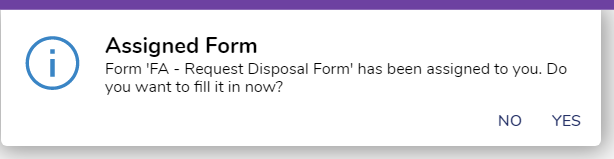
I tried to disable the 2 notifications in the settings but still the notification is showing up
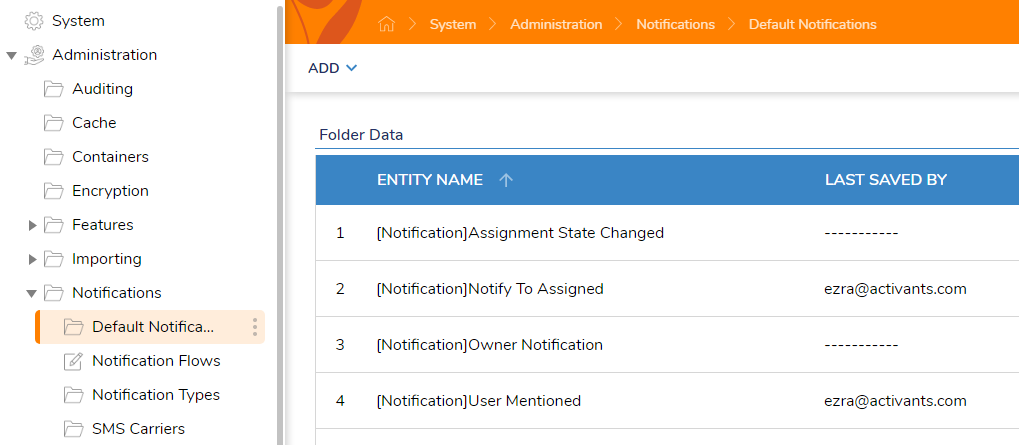
Asking for your assistance on this.
Regards,
Ezra33998 -
Hi Daniel,
When setting the "Show Assigned" Form to "Never"
34011