Assignment Question
Comments
-
Hi, I was working on an assignment and I found on step run category.
Someone had explained to me what the private flow did but I was curious what shared does?
What exactly is shared with this flow? thank you
0 -
Hi Frank,
The [b]SharedFlow [/b]behavior is actually very similar to the [b]Private Flow [/b]behavior in that it pertains to an [b]Assignment [/b]and its respective [b]Assignment Dates [/b]([b]Start[/b], [b]Warn[/b], [b]Late[/b], [b]Escalate[/b], [b]Expiration[/b]). In other words, upon reaching one of those dates, the [b]SharedFlow [/b]will run.
They differ in that where [b]Private Flows[/b] can take in data from the [b]Parent Flow[/b], a [b]Shared Flow [/b]cannot.
Instead, the [b]Shared Flow [/b]is "shared" in that it can be used by more than just the Assignment it is defined on; the Flow can be used in other [b]Assignments [/b]or throughout the [b]Decisions [/b]environment.

After one is set on an [b]Assigned Form[/b], and [b]SharedFlow [/b]is selected from the [b]Step Start Flow Type[/b] dropdown, a Flow can be defined via the[b] PICK OR CREATE FLOW TO RUN [/b]button.
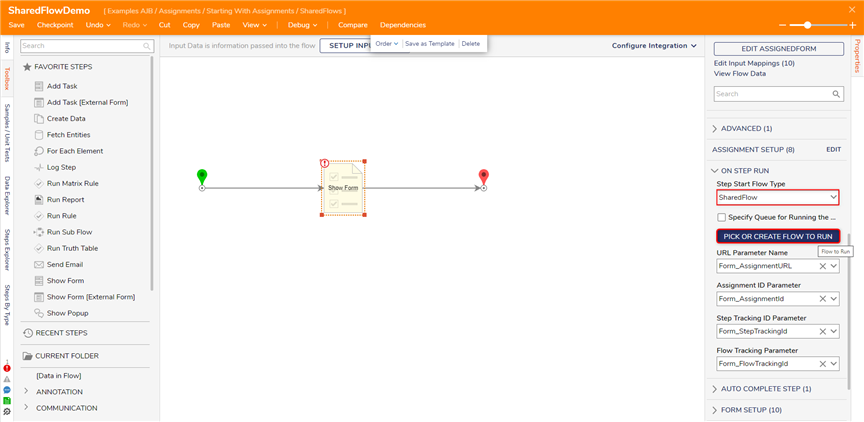
The example Ive provided in this response simply displays a [b]Popup Notification[/b] upon reaching the determined [b]Warn [/b]time.
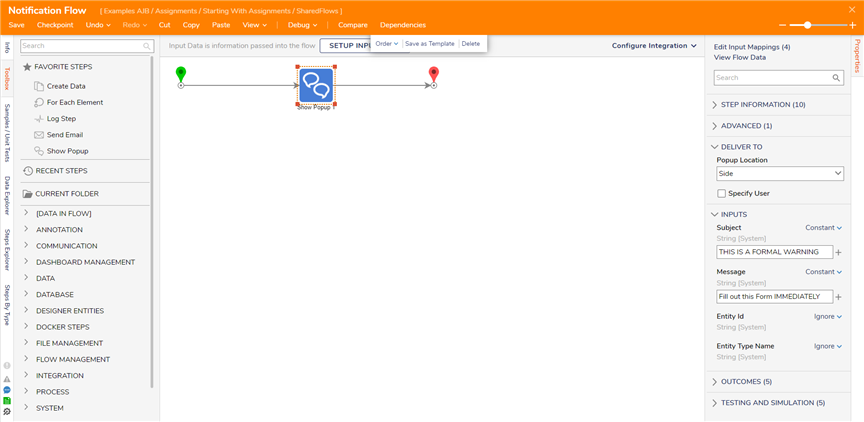
Running the [b]Parent Flow[/b] will in turn run the [b]SharedFlow [/b]at the designated time. Note, that from the [b]Designer Project[/b] of the Parent Flow, the SharedFlow can be accessed without having to navigate back to the [b]Flow Designer[/b].
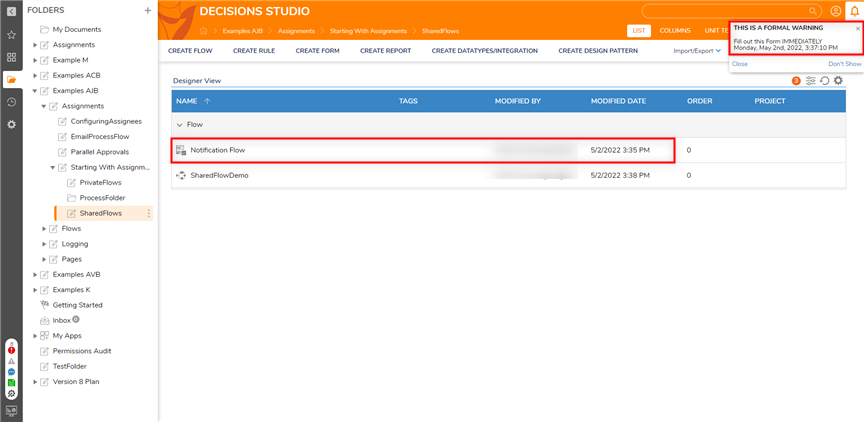
Hope this helps clear things up, you can find out more about [b]Assignment [/b]configuration in our [b][url=https://documentation.decisions.com/v8/docs/assignment-settings]Assignment Settings and Configuration[/url][/b] doc.
32713