Overlapping Fields With Active Form Flows
Comments
-
So I have a form that asks a set of questions and based on the answers, I hide or show corresponding Labels.
The active form flows work really well, but visually, Im looking for a way to have say, 4 different Labels display in the same grid location, but of course, dont display over each other because they are all separate and would never overlap.
[b]Example:[/b]
I have a radio button list with 4 options:
YES
NO
I DONT KNOW
I DONT NEED TOBased on their radio button selection, I have 4 different Labels that display when each of those are selected. But right now, theyre spread out over the form and it looks odd.
Hope this makes sense.
0 -
Hello Dave,
I would recommend you to use the stack, place all the four labels in the stack and apply visibility to these labels via active form flows. You can find further details about stacks in our documentation [url=https://documentation.decisions.com/docs/horizontal-and-vertical-stack-layouts]Horizontal and Vertical Stacks[/url]. Let us know if this doesnt help.
Thanks
0 -
Thanks for this, Osman. I am still struggling a bit with it. I downloaded the example project here:
[url=https://documentation.decisions.com/projects/docs/space-reclaiming-form-using-a-vertical-stack]Space Reclaiming Form Using a Vertical Stack - Form Logic (decisions.com)[/url]But I believe it was created in a much earlier version of Decisions (v6 maybe?) and as Im trying to replicate the same functionality Im running into some issues with the layout piece of this specifically.
I did follow the instructions here: [url=https://documentation.decisions.com/docs/horizontal-and-vertical-stack-layouts]Horizontal and Vertical Stacks - Layout & Design (decisions.com)[/url] but that uses some terms that I dont think apply anymore.
[b]Example:[/b] what is a Grid Control? I know theres a Grid [b]Layout[/b], is that the same thing?
I also cannot seem to get this same hierarchy/structure as the example project:
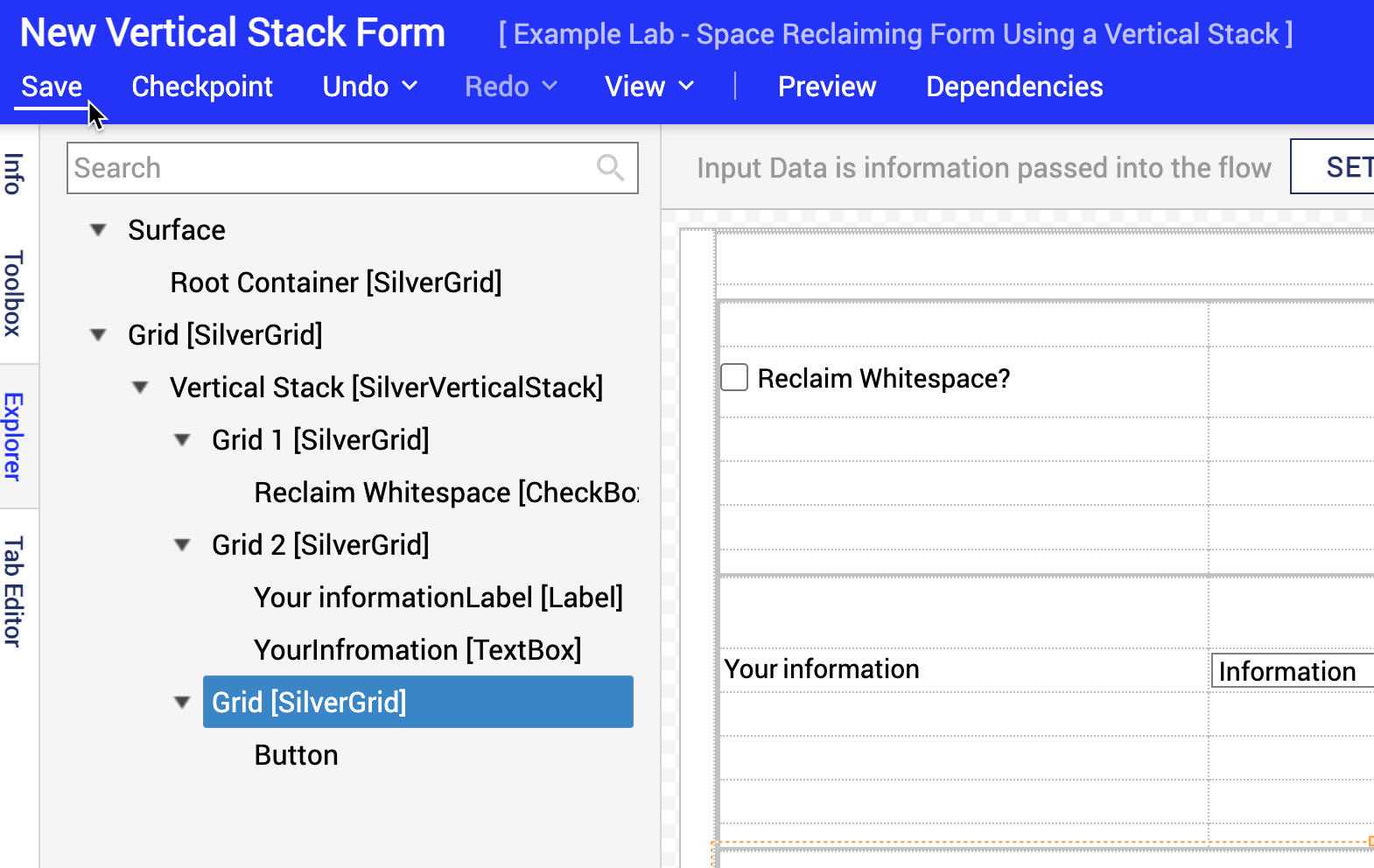 32666
32666