Auto expand column
Comments
-
Hi,
How can I automatically expand the column size of the report to automatically fit the size of the header.
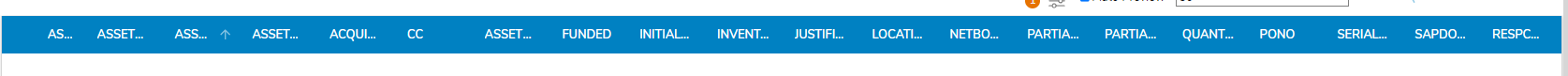
As you can see above, it didnt show the whole word even when I placed it in a data grid.
Regards,
Ezra0 -
Hey Ezra,
I dont believe we have the ability to automatically resize the column headers to fit the header name. I know we can manually set the size but unsure about doing it automatically. I will check and get back to you.
We will raise a Feature Request in case this is not possible.
0 -
Hi Kshitij,
Noted on this. Will do the manual set first. Do let me know if there is a way to do it automatically.
Thanks!
0 -
[color=#1d1c1d]Hi Ezra,[/color]
[color=#1d1c1d]I have checked and confirmed we do not have a way to resize the column header automatically. We will submit a Feature Request for this. We may be able to wrap the header test which should resize the header vertically to fit the text. Will that work for you? Let me know and I can share the required steps to wrap the text.
Thanks[/color]
0 -
Hi, please share the required steps to wrap the text of the column header in the report.
[i]edited by emelyn@activants.com on 8/26/2022[/i]0 -
Hi,
[color=rgb(29, 28, 29)][font=Slack-Lato, Slack-Fractions, appleLogo, sans-serif]We can use CSS to wrap the text on column headers in a Report. I have attached a CSS file with the required CSS. Please refer to [/font][/color][url=https://documentation.decisions.com/v7/docs/uploading-css]Uploading CSS[/url][color=rgb(29, 28, 29)][font=Slack-Lato, Slack-Fractions, appleLogo, sans-serif] and [/font][/color][url=https://documentation.decisions.com/v7/docs/uploading-css]Using CSS in a Page[/url][color=rgb(29, 28, 29)][font=Slack-Lato, Slack-Fractions, appleLogo, sans-serif] for more information on using CSS.[/font][/color][color=rgb(29, 28, 29)][font=Slack-Lato, Slack-Fractions, appleLogo, sans-serif] Let us know if this works for you or if you have any questions.
Thanks,
Amulya[/font][/color]0