Set Password Not working
Comments
-
Hi,
I am using the Step Set Password" in a Flow and its throwing the following exception.Please let me know what setting needs to be used.Error details :
Error running step Set Password [InternalServiceMethodStep] in flow [Flow_ManageUserAccounts] : this operation cant be performed on SSO accounts.
System.InvalidOperationException. This operation cannot be performed on SSO accounts at DecisionsFramework.servicelayer.Services.Accounts.Account.throwSSOAccount()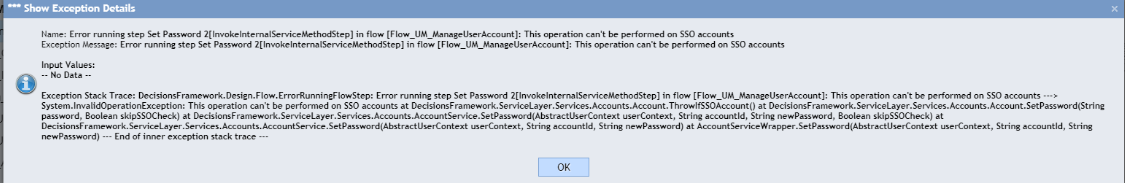 0
0 -
Hi
Can you confirm that you are using a security context where they are allowed to change passwords? If it is set to current user, then the person whom is running the flow will need administrator privelages.0 -
Hi,
I am administrator and the context type is current user.0 -
Hi,
I see the error now. If you are using a single sign on configuration (SSO), such as AD or SAML, then the set password step will not work here. That is because this is meant to only reset passwords for accounts that are created inside of Decisions.
What single single sign on provider are you using? If you are integrating with Active Directory, we do have a feature that you can install that will give you additional steps to manage active directory users (and in this case passwords as well). If you are using something else such as SAML, then at the moment we do not have any steps that will allow you to reset a password through Decisions.
If you want to know more about the active directory module, please check out the following documents to get you started. I am also happy to show you where these steps are and get you connected with someone Monday AM for a quick call.
Documents:
How to install a new feature or modules: [url=https://documentation.decisions.com/installing-modules-decisions/]https://documentation.decisions.com/installing-modules-decisions/[/url]
Once you install the Active Directory Module, the steps can be found in Integration > Active DirectoryThanks.
[i]edited by Akshada on 11/17/2017[/i]0