Changing from String to Integer in the Excel
Comments
-
I used the "set values in column" and build an array, however I need to input values as an Integer rather than string, i tried to create data and set value but didnt got the outcome I was looking for. When I open an excel I get an error message saying that number stored as text. Is there a way I can store "item 2" as an integer rather than string? I did try converter and didnt anything converting from string to integer

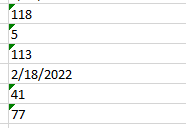 0
0 -
Have you tried configuring the datatype of the columns on the excel first and then uploading it as your template? This would ensure that any data added into those columns by Decisions would assume that datatype configuration.
0 -
You can also look at using the "Set Numeric Value" step to add number cells to an excel file.
0 -
[color=rgb(29, 28, 29)][font=Slack-Lato, Slack-Fractions, appleLogo, sans-serif]Hello,[/font][/color]
[color=rgb(29, 28, 29)][font=Slack-Lato, Slack-Fractions, appleLogo, sans-serif]
We recommend that you use the set numeric value step as suggested above for your query.[/font][/color]
[color=rgb(29, 28, 29)][font=Slack-Lato, Slack-Fractions, appleLogo, sans-serif]
[/font][/color]
[color=rgb(29, 28, 29)][font=Slack-Lato, Slack-Fractions, appleLogo, sans-serif]You can take a look at this [/font][/color][url=https://documentation.decisions.com/docs/edit-update-excel-document]documentation[/url][color=rgb(29, 28, 29)][font=Slack-Lato, Slack-Fractions, appleLogo, sans-serif].[/font][/color]
[color=rgb(29, 28, 29)][font=Slack-Lato, Slack-Fractions, appleLogo, sans-serif]I have built an example and attached it here.[/font][/color]
[color=rgb(29, 28, 29)][font=Slack-Lato, Slack-Fractions, appleLogo, sans-serif]
[/font][/color]
[color=rgb(29, 28, 29)][font=Slack-Lato, Slack-Fractions, appleLogo, sans-serif]Please refer to that and let us know if you have any questions.[/font][/color]
[color=rgb(29, 28, 29)][font=Slack-Lato, Slack-Fractions, appleLogo, sans-serif]
Regards[/font][/color]
[color=rgb(29, 28, 29)][font=Slack-Lato, Slack-Fractions, appleLogo, sans-serif]
Osman Zama[/font][/color]0 -
I can not configure them in Excel first because these values will change consecutively depending on the approval of the assignment and I am getting all the data from the report.
 32145
32145