Data Repeater Sub Dialog Button
Comments
-
Hi
I tried using a sub dialog button that shows a table to select to in data repeater and assign the selected data in one of its field. However, upon assigning it to a field, I encountered an error indicating that i must set data as input type on a data repeater. How can I use the function sub dialog button in a data repeater without encountering the error.
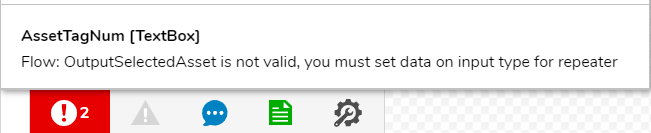 0
0 -
[color=rgb(29, 28, 29)][font=Slack-Lato, appleLogo, sans-serif]Hey
[/font][/color][color=rgb(29, 28, 29)][font=Slack-Lato, appleLogo, sans-serif]Please note that in the Data repeater, all the fields added should be a part of the selected data type otherwise the attached error will appear.[/font][/color]
[color=rgb(29, 28, 29)][font=Slack-Lato, appleLogo, sans-serif]In this case, the mapping of the Asset Tag number is not a field in the data type used on the data repeater. If we ignore this error and continue with the mapping, the data will populate in the Asset Tag Number field but will not appear as an output from the form. To make this an output of the form, we will need to change the data name of the output of the flow that feeds Asset Tag Number to the data name of the data repeater(usually Form Data). I have built an example and attached it here.
Please refer to that and let us know if you have any questions.
[/font][/color][color=rgb(29, 28, 29)][font=Slack-Lato, appleLogo, sans-serif]Thanks[/font][/color]
[color=rgb(29, 28, 29)][font=Slack-Lato, appleLogo, sans-serif]Osman Zama[/font][/color]
[i]edited by osman.zama@decisions.com on 2/28/2022[/i]0