Input validation
Comments
-
If I am setting two or three Inputs that are date values, how can I validate them with a Flow?
0 -
Hey Frank,
Fortunately, this shouldnt be too difficult to solve; all you really need to do is use a [b]Validation Rule[/b]. Validation Rules are essentially [b]Statement Rules [/b]that evaluate user designated [b]Input [/b]and [b]Output [/b]a [b]True [/b]or [b]False [/b]result.
This [url=https://documentation.decisions.com/docs/form-validation-flow]document [/url] shows how to use a [b]Validation Rule [/b]to validate a checkbox on a [b]Form[/b], but they can be setup with any type of [b]Data [/b]and with multiple [b]Inputs[/b].
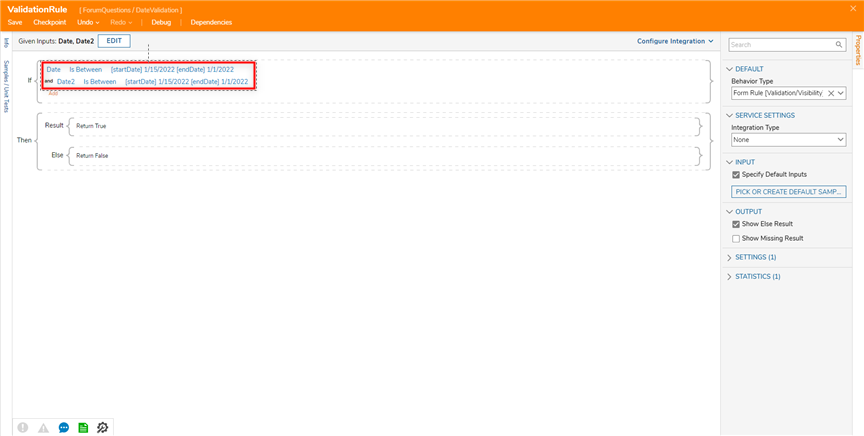
This example is a basic example that validates the [b]Date [/b]then sends the [b]Flow [/b]to the default [b]End [/b]step, or to the [b]False Outcome End [/b]step.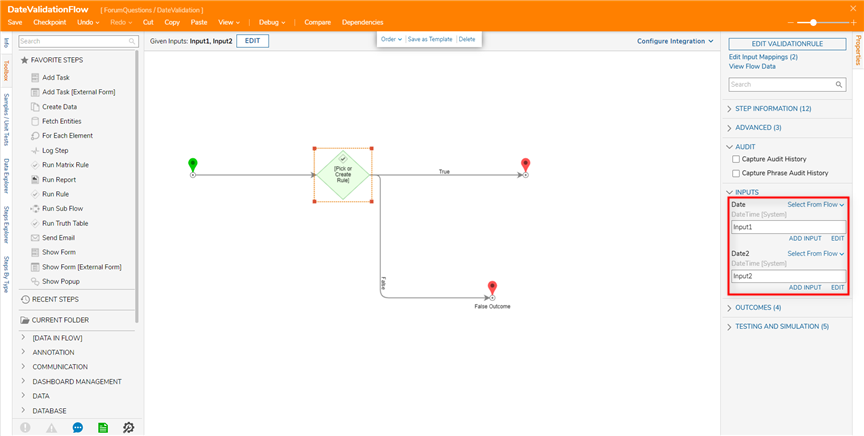
Hope this helps, have a good day!
31059