Disabling TLS1.0 on our Decisions Server
Comments
-
Hi,
I followed your documentation link : [url=https://docs3x.decisions.com/run-decisions-tls-1-0-disabled/]https://docs3x.decisions.com/run-decisions-tls-1-0-disabled/[/url] and we get an error screen (I reverted it back to being enabled, but I wanted to see if someone could help set it up, as there is probably some different set-up required.
Thanks,
0 -
Hello,
Can you send us the error you are receiving, as well as your primary logs?
Primary logs can be found on this path: Program FilesDecisionsDecisions Services ManagerLogsThank you.
0 -
0
-
Hi,
To resolve this error, you need to navigate to System -> Integration Settings in the left hand side Folder Tree of the Portal and ensure that the Integration Settings have been set to Secure.
After that restart SHM and IIS and then try again. Based on the above error message, TLS 1.0 has been disabled on the Server correctly but our Portal is still trying to use that as the preferred communication protocol.
Thank you.
0 -
Hi,
Please see the error details :
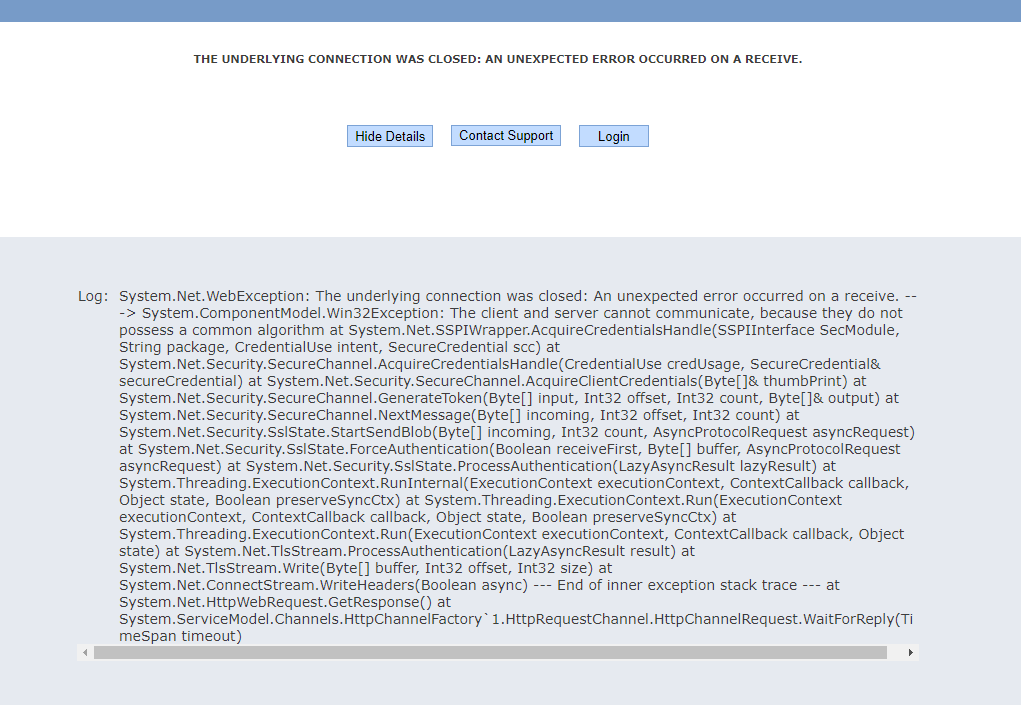
Thank you.
560