Multiple versions of same dll in decisions
Comments
-
We have created a custom module, that depends on a specific .dll (Microsoft.IdentityModel.Tokens, Version 6.14.0.0).
Decisions itself, however, also uses that specific .dll, but in a different version (6.8.0.11012).
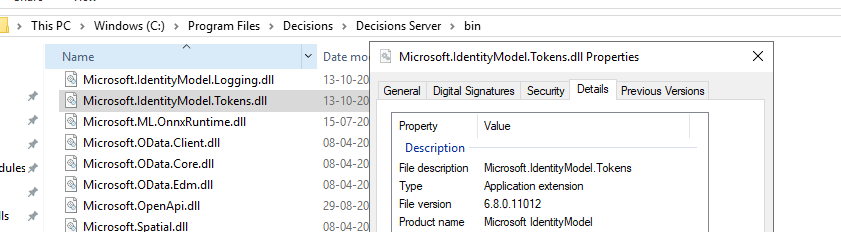
If we try to add the new version of the dll in the ReferenceDlls folder of the module, Decisions wont start due to a conflicting dll.
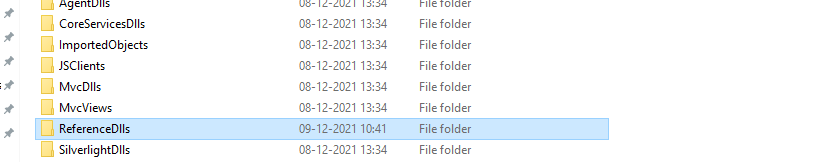
Decisions wont start and show the following error in the EventViewer:
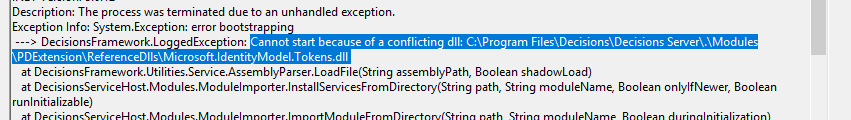
If we do not add the new version of the dll in the ReferenceDlls folder, the Module Steps doesnt work:
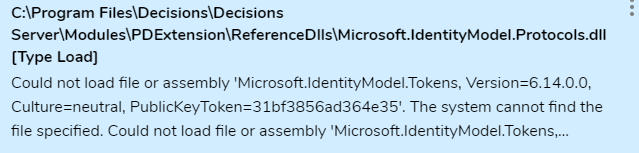
Question:
How do i install a custom module that has a reference to a newer version of a dll that is already loaded within Decisions?30359