question on form resize
Comments
-
Is there some way to dynamically size forms? like if I have a form that doesnt need the extra space below when a text field is hidden? in my form a section the section below shows a text field when the checkbox is unchecked.
The space Im talking about is the space under the checkbox and button in the screenshot.
thank you
0 -
Afternoon Frank,
As far as [b]Forms [/b]go the overall Form size will not grow or shrink. It will stay at whatever size that you define it as in the [b]Form[/b] [b]Designer[/b]. This can be adjusted via dragging out the corners of the Form or via the [b]Design Size [/b]category of the Forms [b]Properties[/b].
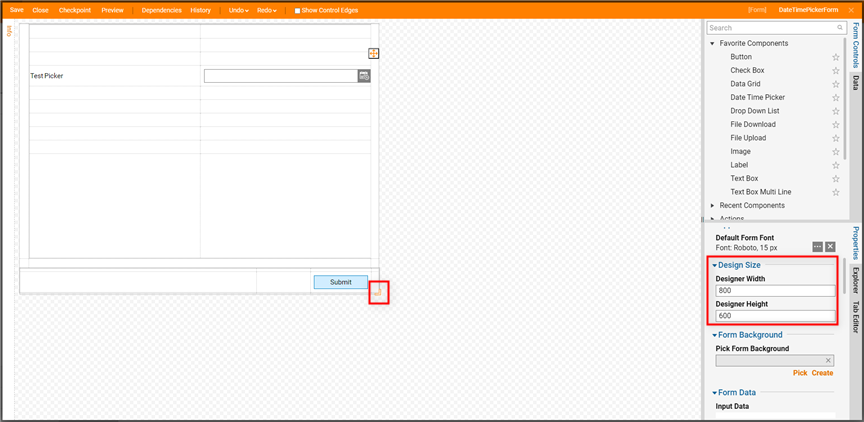
As far as the text box itself, using a[url=https://documentation.decisions.com/docs/use-responsive-containers] Response Container[/url] would allow the section to resize itself, but it wont change the size of the Form itself. Try to keep in mind the size of the Form prior to publishing it.
Hope this helps!
29718