Question about step icons
Comments
-
Can anyone tell me what this S on the icons mean? (see my attached screenshot)
0 -
Hey Frank,
The [b]S [/b]beside the step icon indicates that some sort of [b]Simulation Behavior [/b]has been applied to that step.
Simulation Behaviors allow users to define simulated data/paths for steps and [b]Flows[/b]. The settings can be adjusted via the [b]TESTING AND SIMULATION[/b] category in the [b]Properties [/b]tab for the step that displays the [b]S [/b]next to it. Alternately, if you wish to use it you may define [b]Simulation Data [/b]below the Simulation settings.
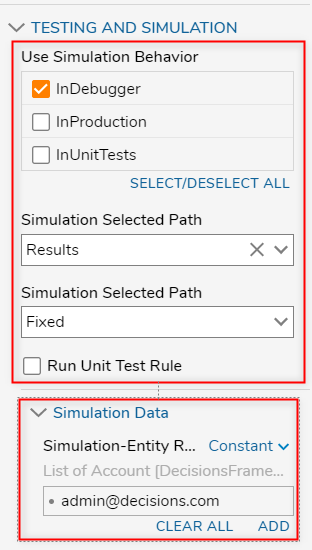
If you want more information on the subject, you can check out our documentation on [b]Step Data Simulation[/b].
https://documentation.decisions.com/docs/step-data-simulation-for-unit-testsHope this helps, have a good one!
0