How to send email with Links?
Comments
-
Hi,
Need to know In Decisions, How to generate emails in our flows that must contain links from with in the Flow Data in our flows?
Thanks
0 -
Hi,
There are three ways to add URL links to an email body by using Merge HTML Text Editor. I sent screenshots for your reference.
Number 1 is representing a URL data ([url=http://www.google.com/]www.google.com[/url] in our example). Once you paste a URL format into an email body it will be available as a link on your email body. You may not see it as a link on Merge Text Editor, but when you send it as email it should be an active link on email body.
Number 2 is an HTML custom link under "Text" word. Still points the same URL. You can add additional styles to your link by using inline CSS style options. This link also will be available on email body once you send it.
Number 3 and 4 is the easiest way to add a link to a text. Just select a text and use the link button pointed at number 4.
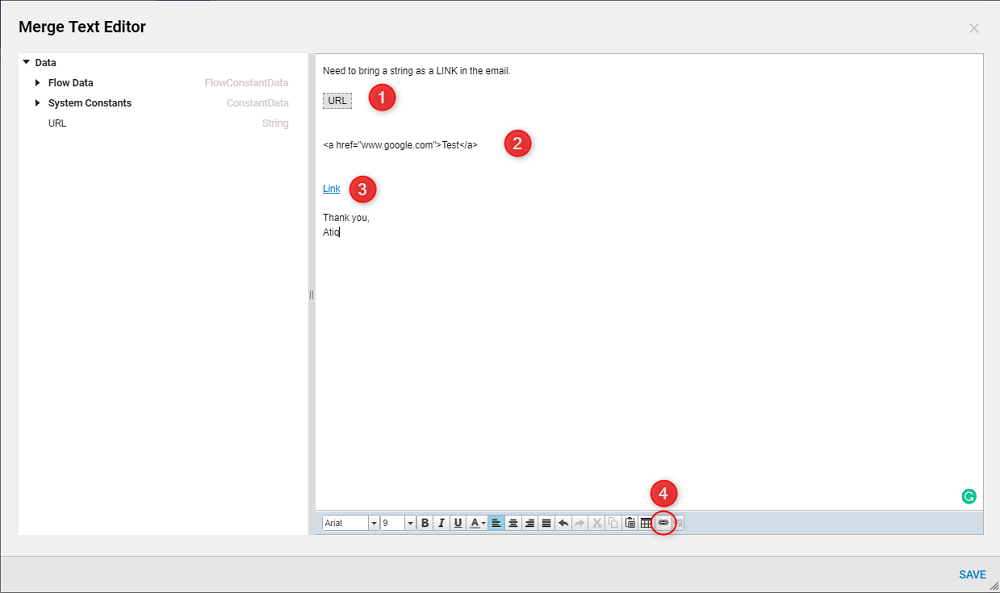 0
0