How to assign a task to current user's manager?
Comments
-
Hi all,
I use the component, [b][i]Get Manager[/i][/b], to get current users manager and would like to assign a task to the manager user.
Then, I add [b][i]Add Task[/i][/b] component and try to configure it for assigning task to the manager from Get Manager component.
However, there is no place to set my managers id.The [b]Add Task[/b] only allows me to assign task to a specific account, group or role, but how to assign to a user from flow data?
My reference document: https://documentation.decisions.com/using-assigned-forms-user-information-approval/Thank you!
0 -
Hi all,
I use the [b]Create Data[/b] component to build an account array and add my manager account to it.
Then edit the input mapping of [b]Add Task[/b] component and drag the array to task assigner.
Finally, I can assign the task to whoever I want in the flow.But, do you have any formal ways to assign a task to a specific user?
Thanks!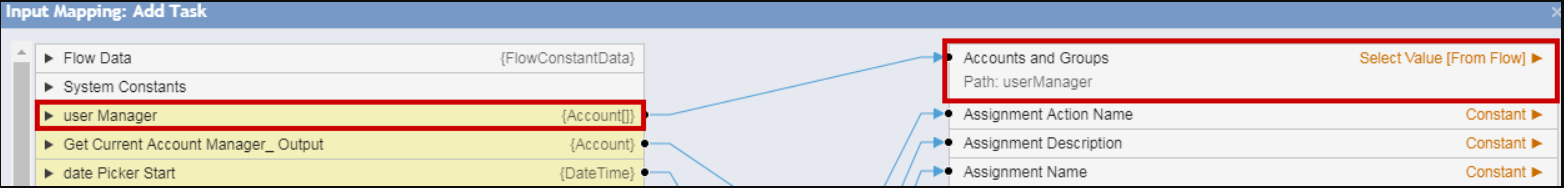
[quote=Milk]Hi all,
I use the component, [b][i]Get Manager[/i][/b], to get current users manager and would like to assign a task to the manager user.
Then, I add [b][i]Add Task[/i][/b] component and try to configure it for assigning task to the manager from Get Manager component.
However, there is no place to set my managers id.The [b]Add Task[/b] only allows me to assign task to a specific account, group or role, but how to assign to a user from flow data?
My reference document: https://documentation.decisions.com/using-assigned-forms-user-information-approval/Thank you![/quote]
0 -
Hi Milk,
Im not sure I follow what your use case is, but on the right instead of [b]Select Value [From Flow][/b] there is the option to [b]Build Array[/b], in which you can bypass the need to use a [b]Create Data[/b] step, so if you wanted to assign the task to Only the users manager, you could pass in that Account into Item 0.
Hope this helps,
corey
Edit: If you are looking how to find a users Manager, the step to look for that is under Integration>Internal Services>Accounts and the step is Get Account Manager.
[i]edited by Corey on 10/30/2017[/i]0 -
Hi Corey,
Our use case is assigning the task to current users manager like leave request flow.
And we are following the method you mention about to do this work.
We just curious why cannot add a output result from [b]Get Account Manager[/b] directly to [b]Add Task[/b] component.Thank you!
0 -
I think I see what you mean now, since the Input Mapper doesnt automatically go to the Build Array setting.
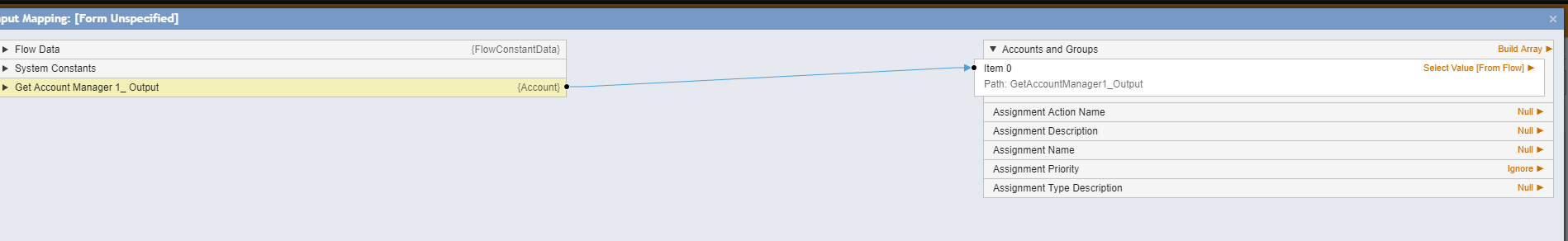
If this doesnt work, let me know, and also which version youre using!
0