Getting DataPair From Imported Excel Spreadsheet?
Comments
-
I currently have a situation where we would like to take a filled out spreadsheet and map the values entered on the spreadsheet to a Datatype to then be saved. The Import Excel (Runtime Mappings) step will not work as the columns specified on the spreadsheet will differ from the Datatype we are trying to save to.
Take this small snippet for example:
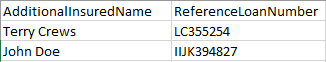
Is there a Get Value step that I can utilize that will return the data from this sample spreadsheet in the following format(or something similar?)
This is what Im trying to accomplish per row:
[b]ROW 1[/b]
{
FieldName: AdditionalInsuredName
Value: Terry Crews
}
{
FieldName: ReferenceLoanNumber
Value: LC355254
}
[b]ROW 2[/b]
{
FieldName: AdditionalInsuredName
Value: John Doe
}
{
FieldName: ReferenceLoanNumber
Value: IIJK394827
}If I can get the excel data in this DataPair format I should then be able to use the List Mapping step to the corresponding fields to our datatype, correct? My goal here is to create a list of our Datatype from these excel DataPairs to then be saved using a Batch Update Entities Step.
Any help in solving this issue would be a great help. I have attached a sample Excel for quick reference if needed.
Thank you!
-M
[i]edited by MWard on 4/22/2021[/i]0 -
Hello,
There is a step that is called "For Each Excel Or Csv Row" that will take in a Excel file and go through each row of that file. After this step you can add the "create" step for the data structure you are using and map in the fields. Please note that you will need to consider the order of the fields on the excel sheet as you map into the Create step. This way you can directly save data from the excel sheet into a data structure.
The following document has more information on this step and also provides an example of how to use this step.
[url=https://documentation.decisions.com/docs/using-excel-csv-row-step]Using For Each Excel Or CSV Row Step - Excel/CSV (decisions.com)[/url]0 -
Thanks for the step by step tutorial.
[url=https://www.walgreenslistens.biz/]WalgreensListens[/url]
0