Creating Dynamic Labels
Comments
-
Heres how to create a label that is part static text that you designate, and part dynamic text taken from the flow.
First, make sure youve got your dynamic information input set up. In this case, I want to create a label that says [Company Name]s receipt - Where [Company Name] is a variable taken from the flow, and the receipt stays static.
So in my first form, I have this:
[color=rgb(34, 34, 34)][font=arial, sans-serif]
[/font][/color]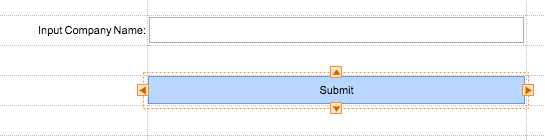
[color=rgb(34, 34, 34)][font=arial, sans-serif]The text entered into the text box will be stored as companyName.[/font][/color]
[color=rgb(34, 34, 34)][font=arial, sans-serif]On my next form, I can render the company name as a label. When I go to my output form, I can pull companyName from the data tab and display it as a label:[/font][/color]
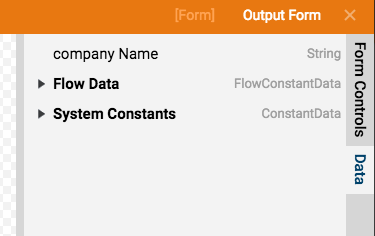
[color=rgb(34, 34, 34)][font=arial, sans-serif]However, this wont get me the blended label I want. It will only display the companys name. So, within the output form, I need to create an input:[/font][/color]
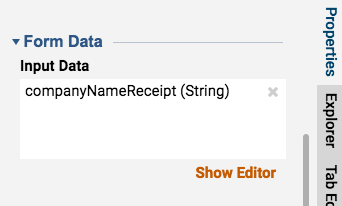
[/font][/color]
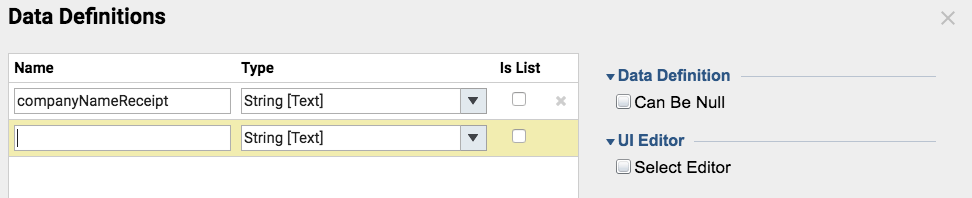
[color=rgb(34, 34, 34)][font=arial, sans-serif]Okay, now our form is expecting to receive this piece of data called companyNameReceipt. The trick is that we have to leave the form to go make it. Save and close your form. Back in your flow, you should be able to select your form and see that its expecting an unmapped piece of data:[/font][/color]
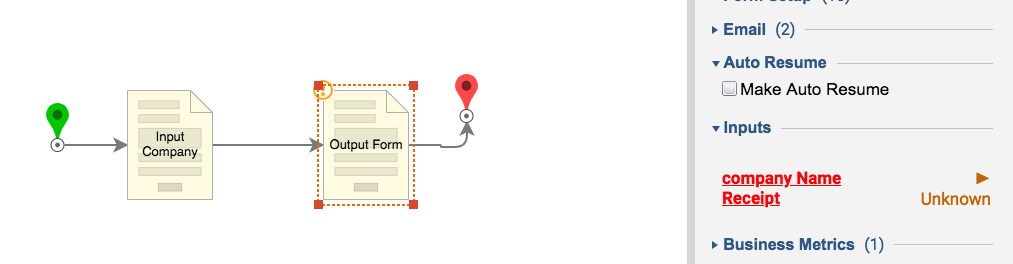
[/font][/color]
[color=#222222]For companyNameReceipt (or whatever your variable is), select Merge Plain Text, then show in editor. This should bring up a big window for merging variables with static text:[/color]
[color=#222222]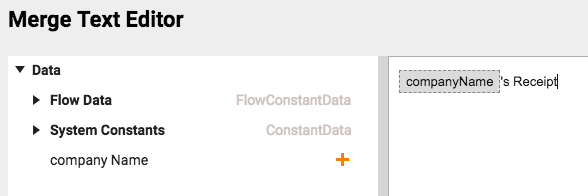
[/font][/color]
[color=rgb(34, 34, 34)][font=arial, sans-serif]Now when you go back to your output form and look in the data:[/font][/color]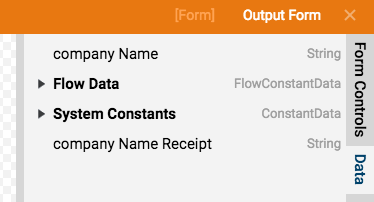
[color=rgb(34, 34, 34)][font=arial, sans-serif]Drag and drop your newly created input to wherever you want it. Choose Label of Data Value.[/font][/color]
[color=rgb(34, 34, 34)][font=arial, sans-serif]In order to see if it worked, youll have to debug. The normal preview button wont help here because the label is dependent on information inputted earlier in the flow. But if you have the data in the flow, it should render a dynamic label with blended static text and text pulled from flow data.[/font][/color]
[color=rgb(34, 34, 34)][font=arial, sans-serif]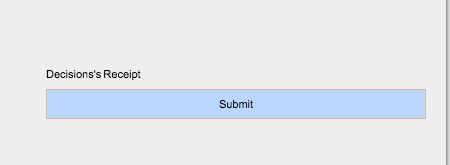
[i]edited by tweatherstone@wealthforge.com on 8/20/2018[/i]
0