Flow for All Emails
Comments
-
I have a situation where i want to check the recipients of every email that gets sent from the system for specific people and remove them if they are in a specific list. Is there a way to run every Email the system sends thru a custom flow to do this? Or a way to configure the system to not send emails to specific people?
0 -
Or is there a way to Edit the main Send Email step and add a check there?
0 -
Unfortunately, this cant be done on a system level. You will need to maintain the list of people dynamically at each Send Email step. Example attached.
0 -
Is there no way to edit the Send Email step?
0 -
Hello Chris,
Under [b]System>Administration>Notification>Default notifications[/b], youre able to specify a do not notify list of users for each of the default notifications controlled by the system. This documentation goes into more detail on setting up and editing notifications for Events in the portal: https://documentation.decisions.com/docs/setting-up-notifications-for-events-anywhere-in-the-portal.
0 -
That link sends me to a 404 page.
0 -
Apologies, it appears that the punctuation was included in the URL:
https://documentation.decisions.com/docs/setting-up-notifications-for-events-anywhere-in-the-portal
0 -
It looks like these are system notifications. I am referring to the Send Email step so that any time the system sends an email, we will check for a group of people not to send to
0 -
I understand, In that case, it would be as Irfan mentioned earlier, there is no global method of doing this for send email steps.
0 -
This can be done, however, using a flow prior to the send email step that takes in the list of recipients and removes the desired users from the list before supplying it to the send email step.
0 -
Once we navigate to the desired notification, we should be able to exclude our target users here.
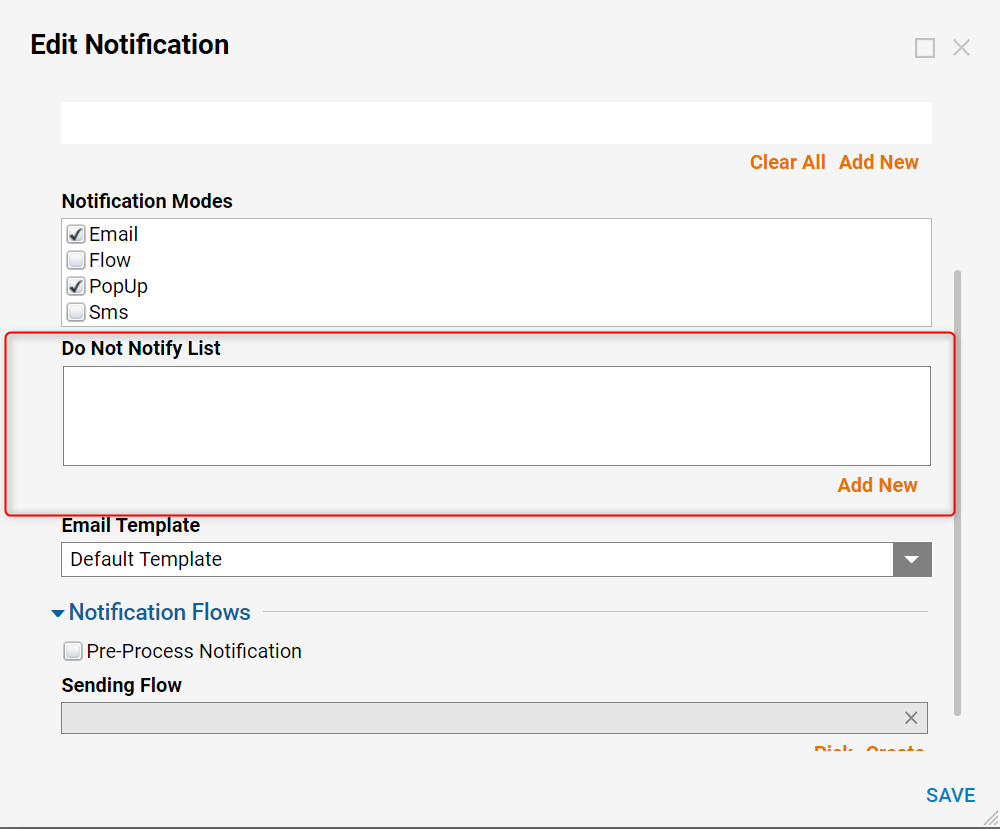 14901
14901