Merge PDF
Comments
-
I have a folder with two PDFs in it.
I want to create a third document in that folder that is the concatenation of the first to. Basically, I want to take PDF1 and PDF2, squish them together into PDF3.
Im using the [i]Merge PDF[/i] function in a Decisions flow to merge the two documents together. However, the output of [i]Merge PDF[/i] is not a document. Its a Byte Array. How do I turn that Byte Array (Byte[]) into an actual PDF document?
(I have found a workaround using the [i]Document Viewer[/i] in a form. However, I shouldnt have to open a form to do this. I dont want a form to pop up for the viewer. I just want the merged PDF document to be created and saved)
T.
0 -
Ok, heres how we did it.
The output of the Merge PDF function is a Byte Array (Byte[]). Byte arrays suck and dont do anything for me. So, we used a Load From File Data function. This takes the Byte Array and converts it into a File Reference. File References are gold in Decisions. I was expecting a Document as the output of this flow, but that will never happen because Decisions doesnt have a function to create documents (at least not PDFs). However, the File Reference can be a pdf if you give it a .pdf extension.
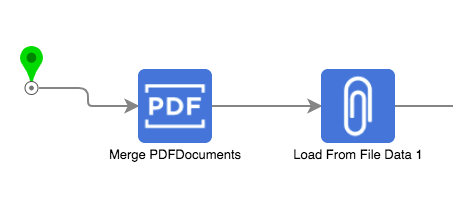
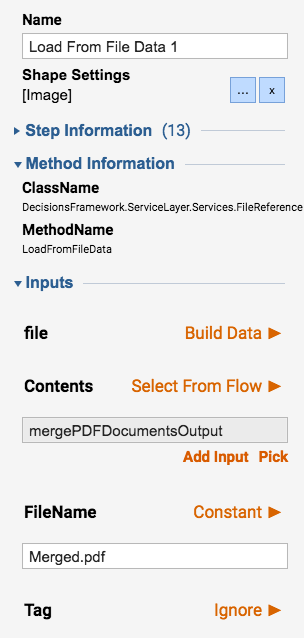
[i]edited by tweatherstone@wealthforge.com on 7/16/2018[/i]
0