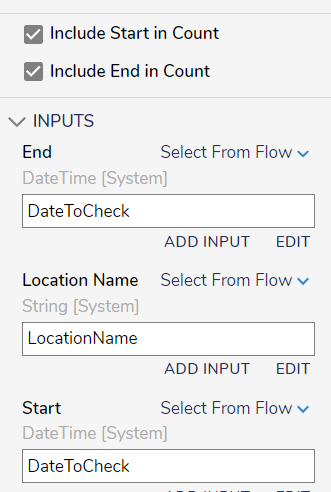Determine Next Business Day
Comments
-
Hi,
Are there any available steps which we can use to determine the next business day? I have looked at the “Get Business Days Between Dates For Location” step, but am unsure if this is the correct step or how to use it (it is looking for a ‘Location’ parameter).
0 -
The Compute Business Time For Location step will return the next business day based on a start date, location, and the number of days and hours input into the step. In Decisions, a Location is an object where you can specify business days and hours for a particular location and refer to that information in flows. You can create locations by navigating to System > System Data > Locations in the studio portal and selecting the Add Location action. Ive included a link to documentation covering how to create a location.
Locations: https://documentation.decisions.com/docs/setup-business-hours
0 -
What I was able to do in order to determine if a day was a Business Day was create a flow that takes in a DateToCheck and a LocationName, and used the Get Business Days Between Dates for Location step with the Include Start and End in Count as True.
Then I have my one DateToCheck as the Start and End Date in the step. The output is the number of business days in range so if its 1 then the date check is a business day, if not you can you an add day step to try the next day.
0
Howdy, Stranger!