Form Component that outputs string list ?
Comments
-
Unfortunately, there is not a single form control that will accomplish this. You would have to use a Text Box Multi Line with a watermark instructing the user to Put one item per line. Since the Text Box Multi Line form control creates a string, you will have to use a Split String By New Line step to create a string list.
It is important to note that if the user were to leave a line in the text box empty, the Split String By New Line step will recognize at line as an empty value in the created string list. To remedy this, you will have to add the following steps after the Split String By New Line step shown here:
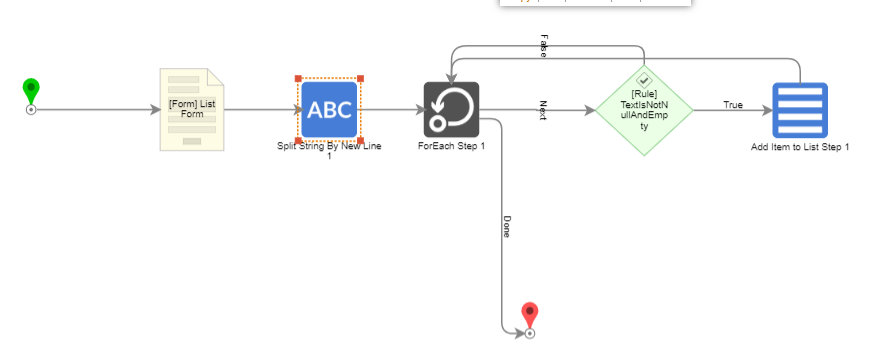
Please let me know if you have any questions on how to set this up.
1839