Get Current Date & TIme
Comments
-
If you navigate to the step library in the Flow Designer, you can find a step called "Get Current Date and Time" by searching in the search bar or navigating to Data - Dates - Get Current Date. Attached are some screenshots showing where this is.
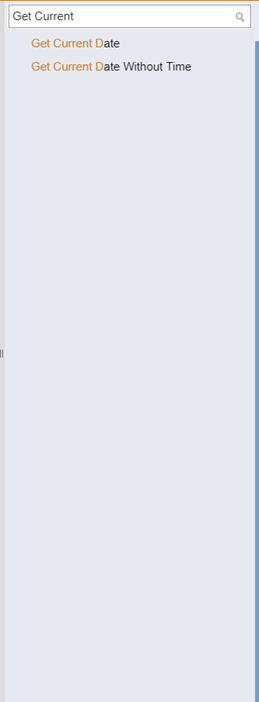
Please let me know if you need any additional assistance.
[i]edited by akshada@decisions.com on 4/9/2018[/i]1805