Remove user from Decisions Group
Comments
-
Hi,
To remove the user from the group, You can navigate to System -> Security -> Groups -> Right click on the group name -> Click on User Account and click on Remove button.
Here is the screenshot :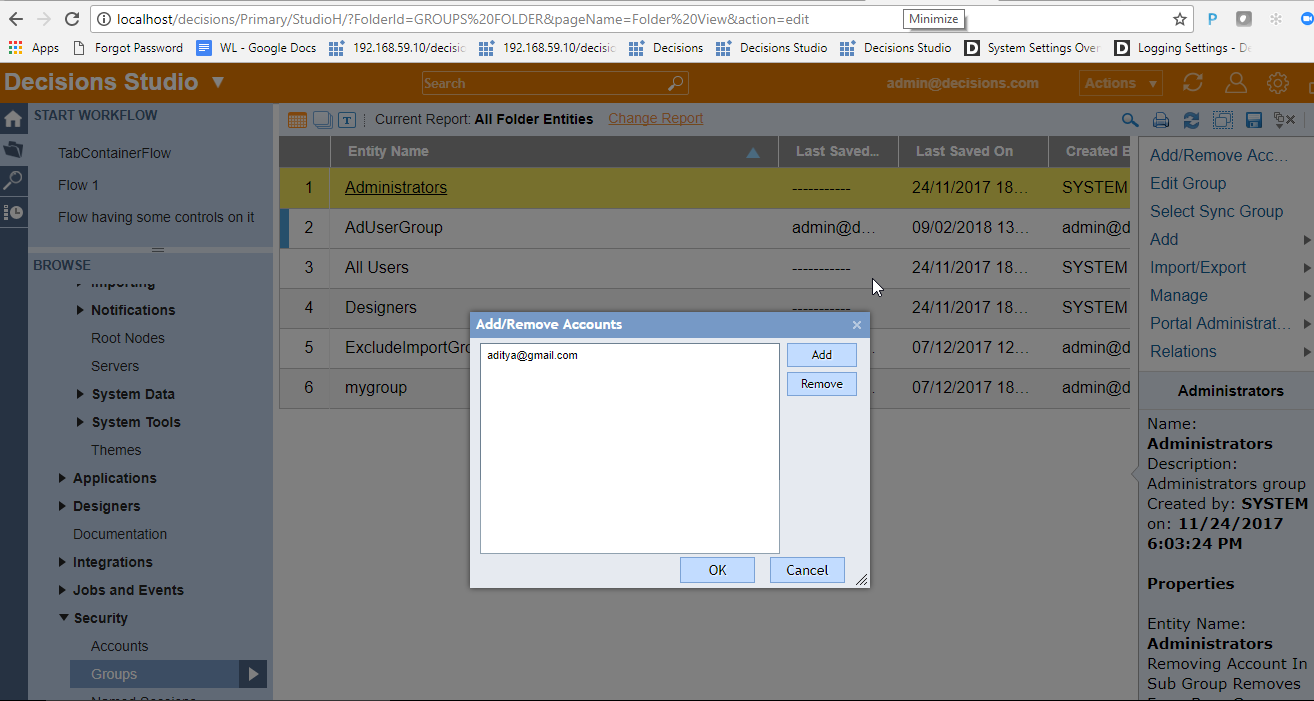
Also, If you wish to do this in a flow you will have to get the step ‘RemoveAccountFromGroup’ thats in
Internal Services > AccountService > RemoveAccountFromGroup1528