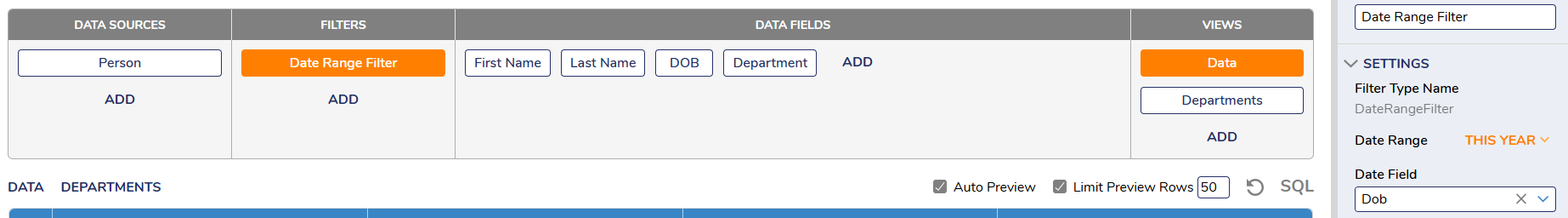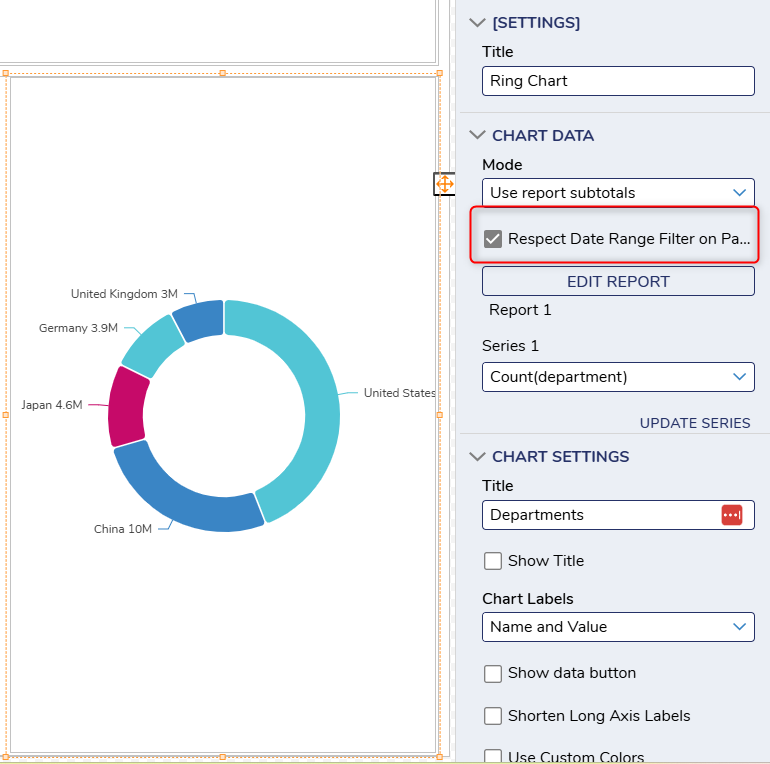Using Date Range Filter with Ring Charts
Comments
-
To get your Ring Charts set up with the Date Range Filter, make sure that the source report has the Date Range Filter selected with the field that will be used for the range selected.
Then on the page, add the Ring Chart and the Date Range Filter. In the properties of the Ring Chart, there is a check box labeled Respect Date Range Filter on Page. Once you enable Respect Date Range Filter on Page for all of the Ring Charts, you will be able to filter all of the rings with the filter.
0
Howdy, Stranger!